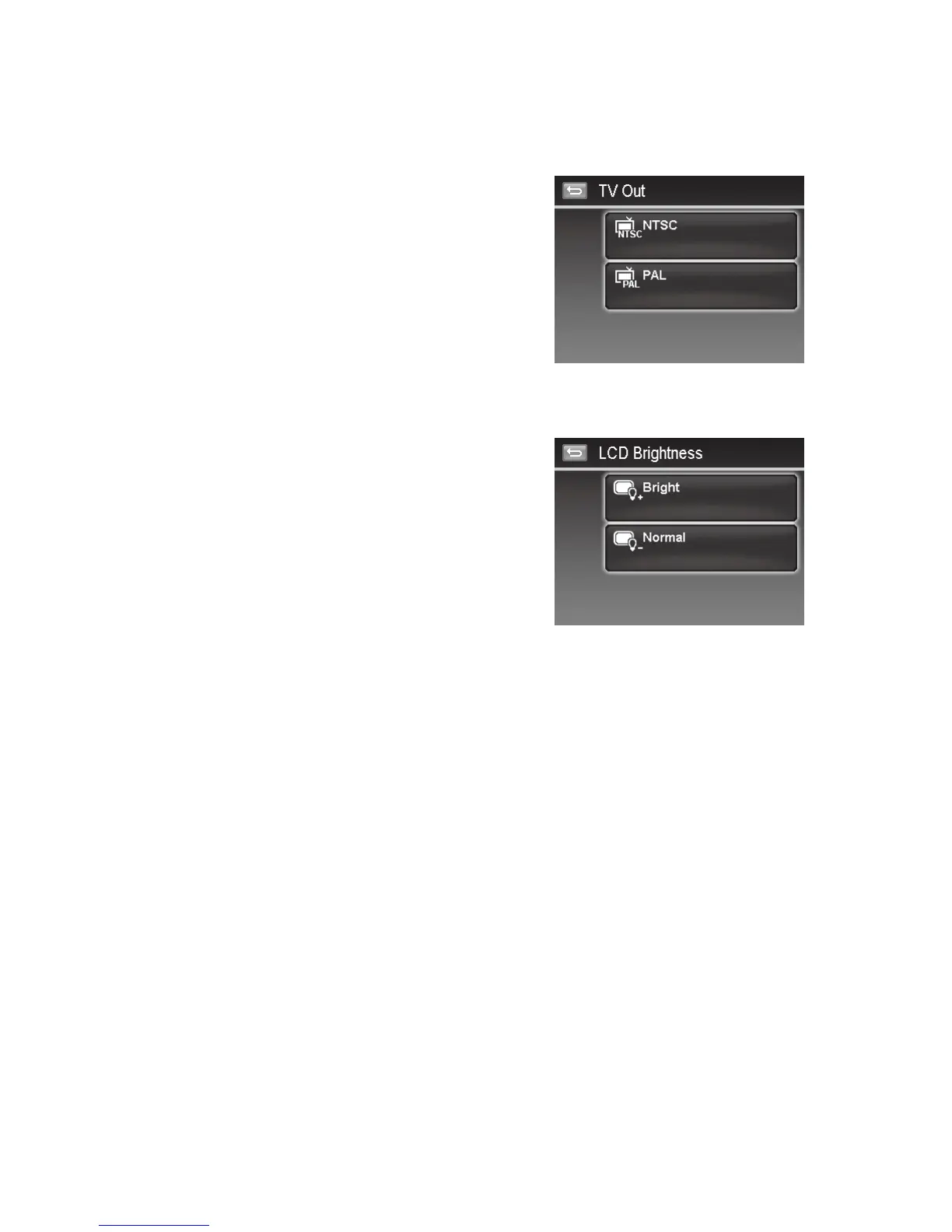Setting TV Out
Use the TV Out function to adjust video output signal to accommodate different regional settings. If TV out is not set
correctly, the image may not display properly on TV.
Available settings are:
NTSC.• Applicable in Japan, USA, Canada, Taiwan and others.
PAL.• Applicable in Europe, Asia (excluding Taiwan), Oceania
and others.
Setting LCD Brightness
Select a brightness level for the LCD monitor.
Available settings are:
Bright•
Normal•
