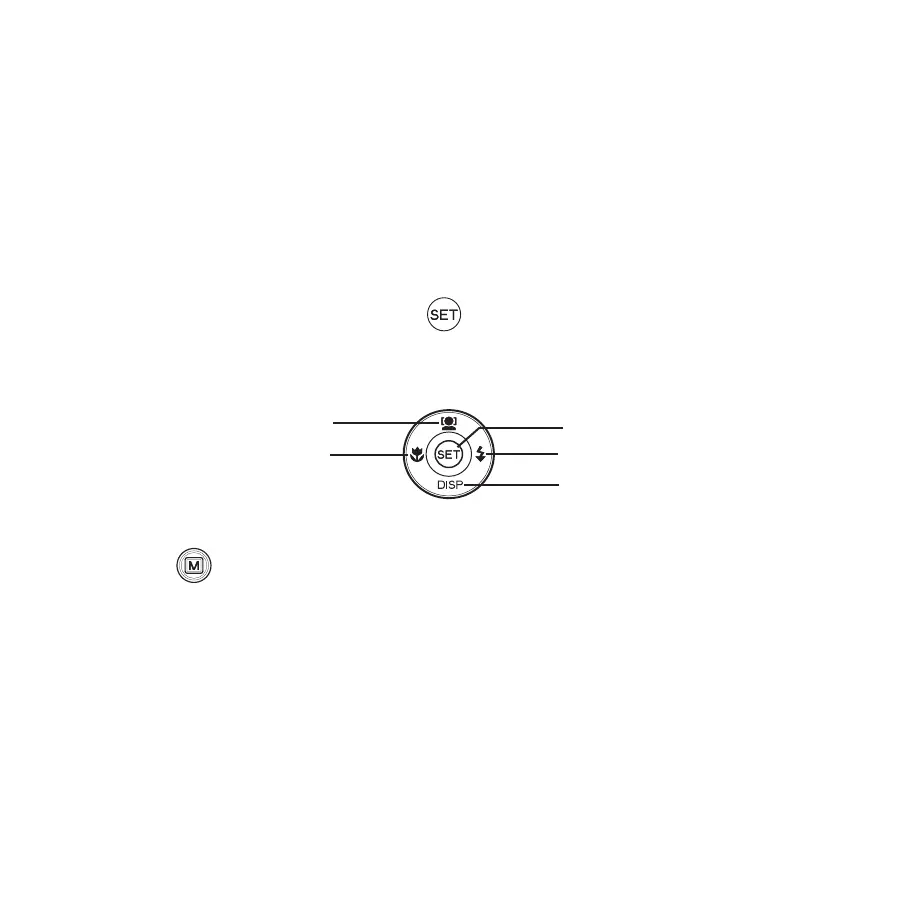8
Button ٭1: Shooting/Video Record/Playback
Switch to Shooting, Video Record or Playback mode by using the switching button.
Button ٭2: FUNC/Delete
In Shooting and Video Record mode, press to enter FUNC menu.
In Playback mode, press to delete an image, video or audio clip.
Button ٭3: Navigation Control
The 4-way Navigation Control and the button allows you to access the various
menus available from the On Screen Display (OSD). Further functions of these buttons are as
follows:
Face Tracking/
Rotate Button
Macro Button
SET Button
Flash Button
Display Button
Button ٭4: Menu button
Press the button to enter the setup/settings menu. Press the button again to exit the
settings menu.