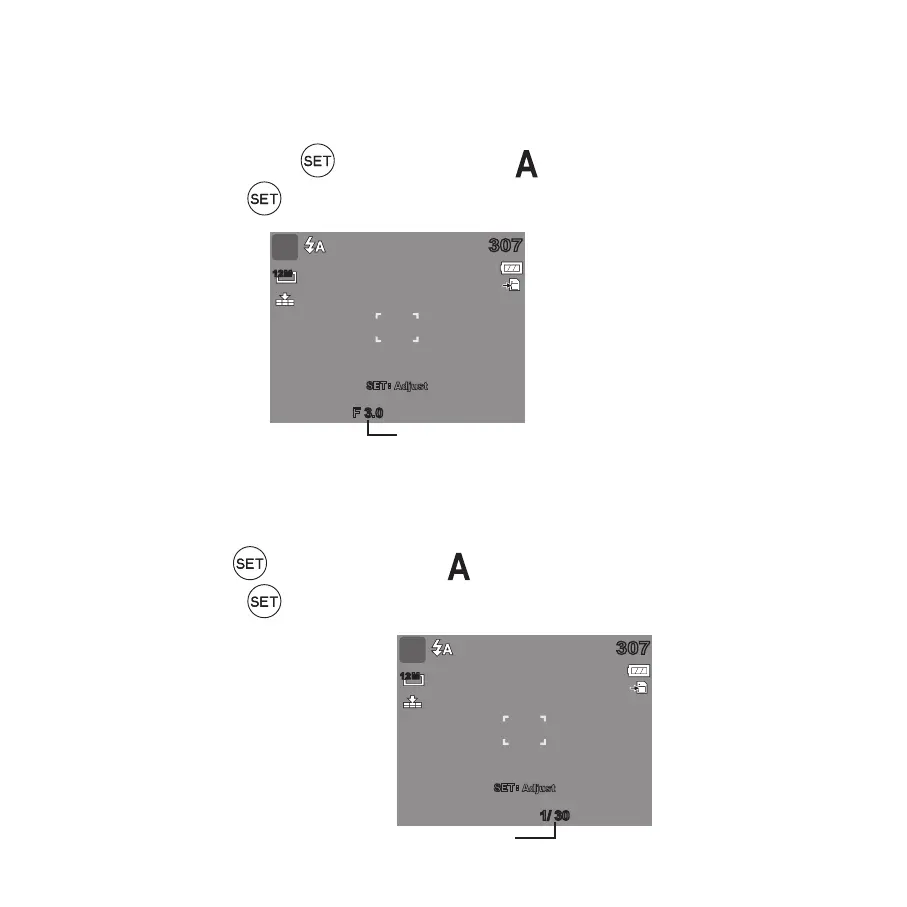41
Using Aperture Priority Mode -
Aperture Priority mode, allow users can adjust the aperture value. The camera automatically
sets the shutter speed to match the brightness of the scene. To manually change the
aperture value, press the
button, then use the to manually adjust the value. When
nished, press the
button to conrm setting.
307307
12
F 3.0F 3.0
A
:
AdjustSET
M
Displays the aperture value
Using Shutter Priority Mode -
Shutter Priority mode, allow users adjust the shutter speed. The camera automatically sets
the aperture value to match the brightness of the scene. To manually change the shutter
speed, press the
button, then use the to manually adjust the speed. When
nished, press the
button to conrm setting.
Displays the shutter speed value
307307
1/ 301/ 30
12
S
:
AdjustSET
M