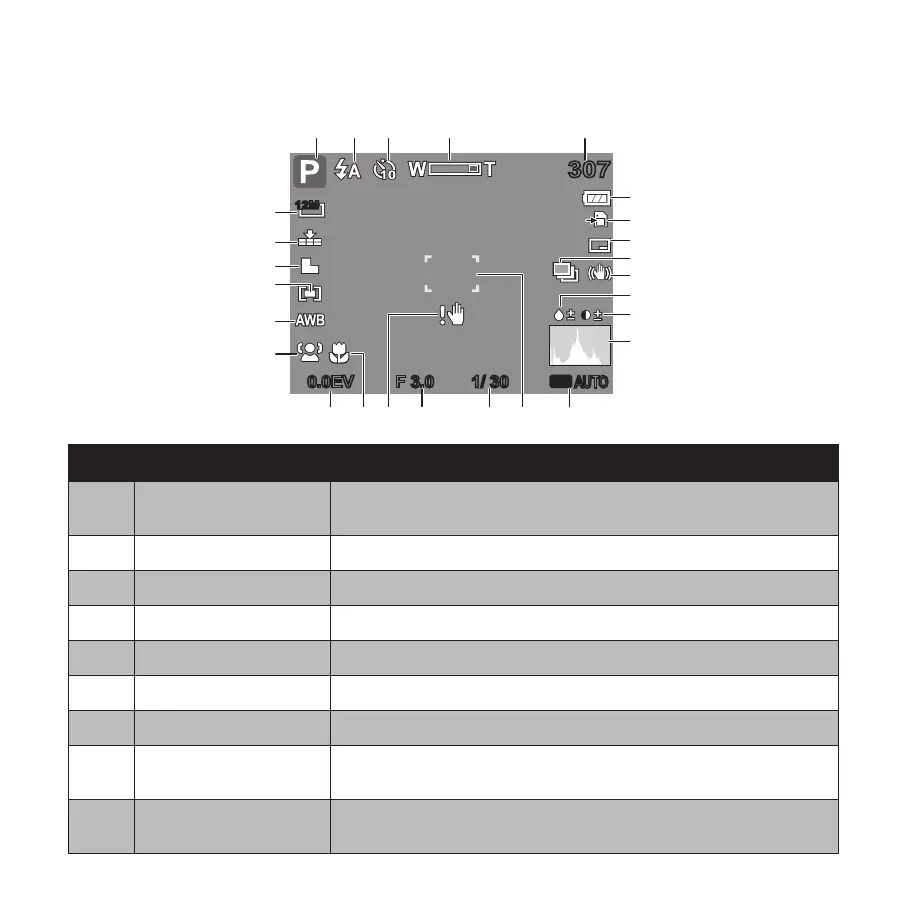13
LCD Monitor Layout and Icon Descriptions
Shooting Mode Screen Layout
12M
307307
ISO
AU TO
F 3.0F 3.0 1/ 301/ 300.0EV0.0EV
1 2 3 4 5
141619 1518 1720
6
7
8
10
12
13
21
22
25
26
23
24
11
9
No. Item Description
1 Shooting mode
Indicates the current capture/scene mode. Please see pages 33 thru
36 for additional details.
2 Flash Indicates ash settings. Please see page 24 for additional details.
3 Self-Timer/Burst Indicates Self-Timer/Burst settings.
4 Zoom indicator Displays zoom. Please see pages 22 and 23 for additional details.
5 Shots remaining Indicates the remaining shots available.
6 Battery Indicates battery level.
7 Storage media Indicates current storage media in use.
8 Date & Time Imprint
Indicates date & time imprint is enabled. Please see page 49 for
additional details.
9
Auto Exposure Bracketing
(AEB)
Indicates AEB function is enabled. Please see page 44 for additional
details.