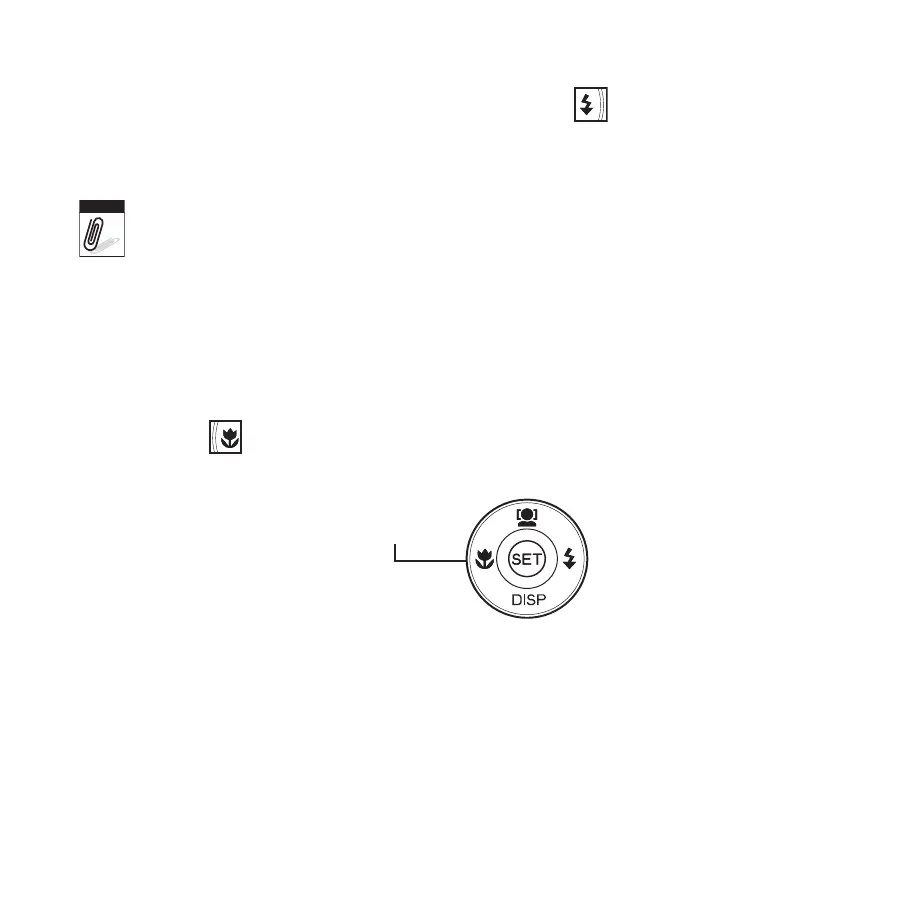24
Using Flash
When taking pictures in difcult lighting conditions, use the button to get correct
exposure. This function cannot be activated in recording video or continuous shooting.
Flash function is only available in shooting still images but not available in Burst and AEB modes.
Setting the Focus Mode
To set the Focus mode:
Press the •
button repeatedly until the desired focus mode icon is displayed on the
lower left corner of the LCD monitor.
Macro button