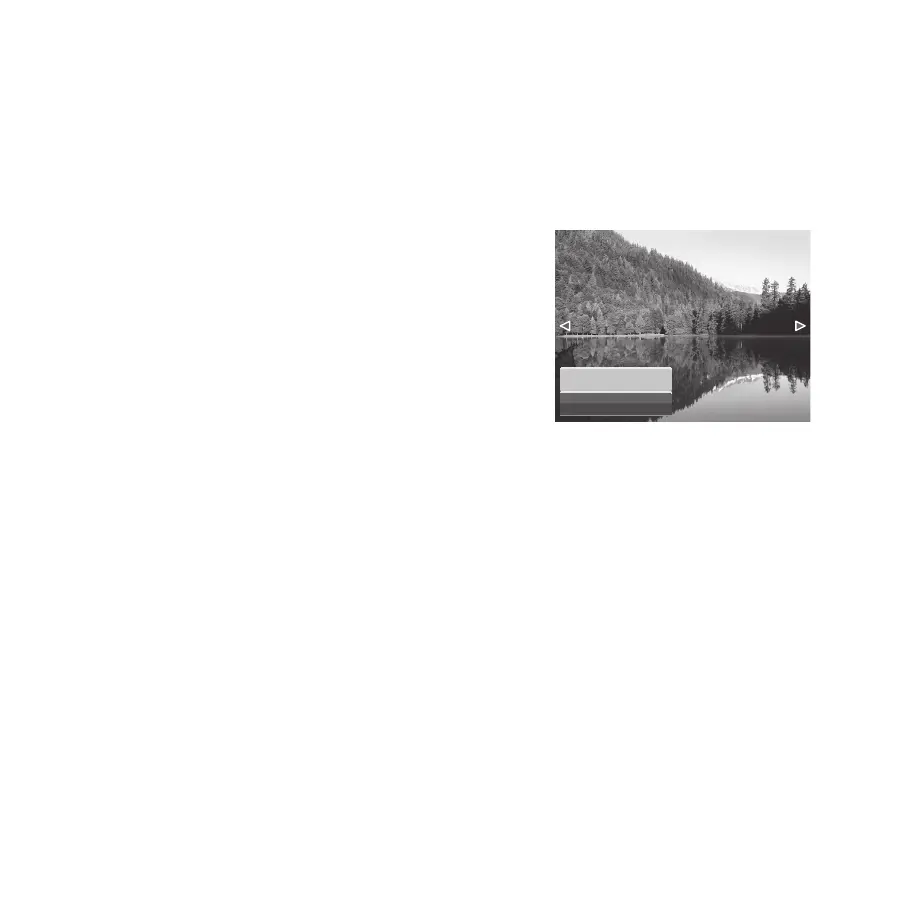65
Delete
The Delete function lets you remove unwanted les in the internal memory or on the
memory card. Protected les cannot be erased, to delete, unprotect the le rst. See “Protect
Section”.
To delete a photo/video/audio clip:
From the Playback menu, select 1. Delete.
The Delete submenu is displayed on the LCD 2.
monitor. Select available settings:
This image.• Select one le to delete.
Voice Memo Only.• Delete only the attached
voice memo, the image is retained in the
memory.
Multi-Images.• Select multiple les to delete
at the same time.
All.• Delete all les.