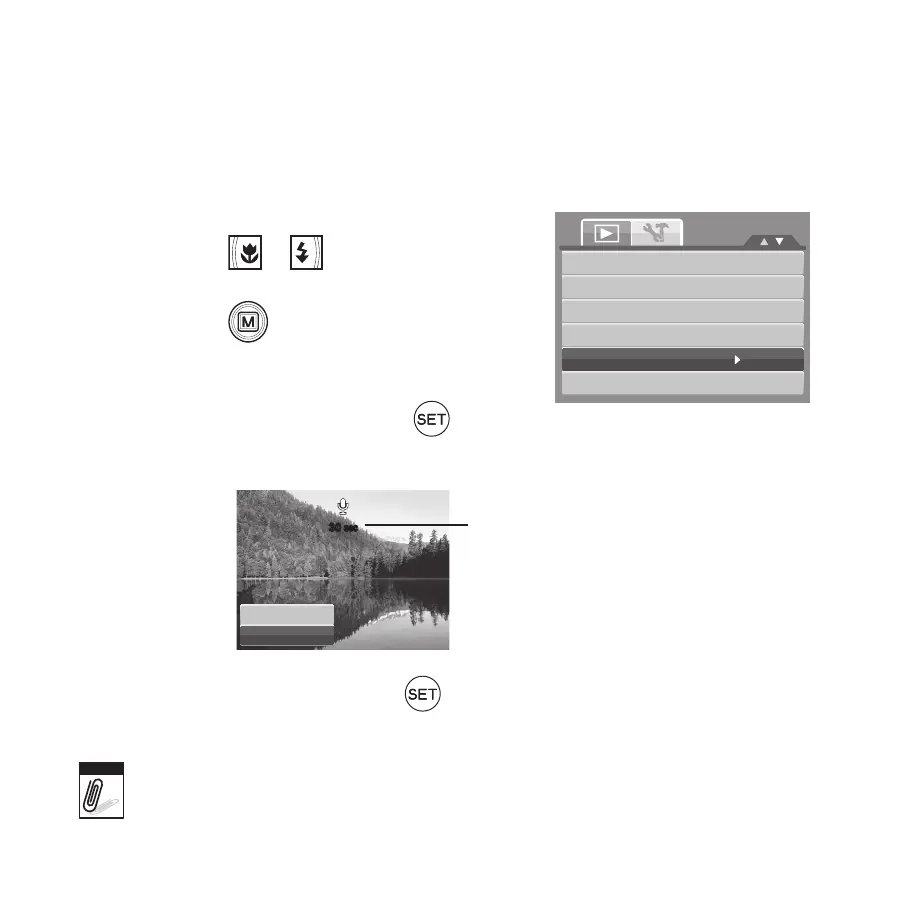68
Voice Memo
The Voice Memo function allows you to record and attach a voice memo to a saved image.
You can record a maximum of 30 seconds of Voice memo per image. This function is only
available in still images.
To record voice memo:
Set the camera to Playback mode.1.
Press the 2.
or key to scroll and select an
image to attach voice memo to.
Press the 3.
button to launch the Playback
menu.
Select 4. Voice Memo.
Select 5. Start, and then press the
button to
start recording.
View Slideshow
Delete
Protect
Remove Red Eyes
Voice Memo
Modify Color
Time left (n seconds) for
recording.
Select Stop, and then press the 6.
button to stop recording.
When you record voice memo to an image with an existing voice memo, the old recording is
automatically changed to the new one.