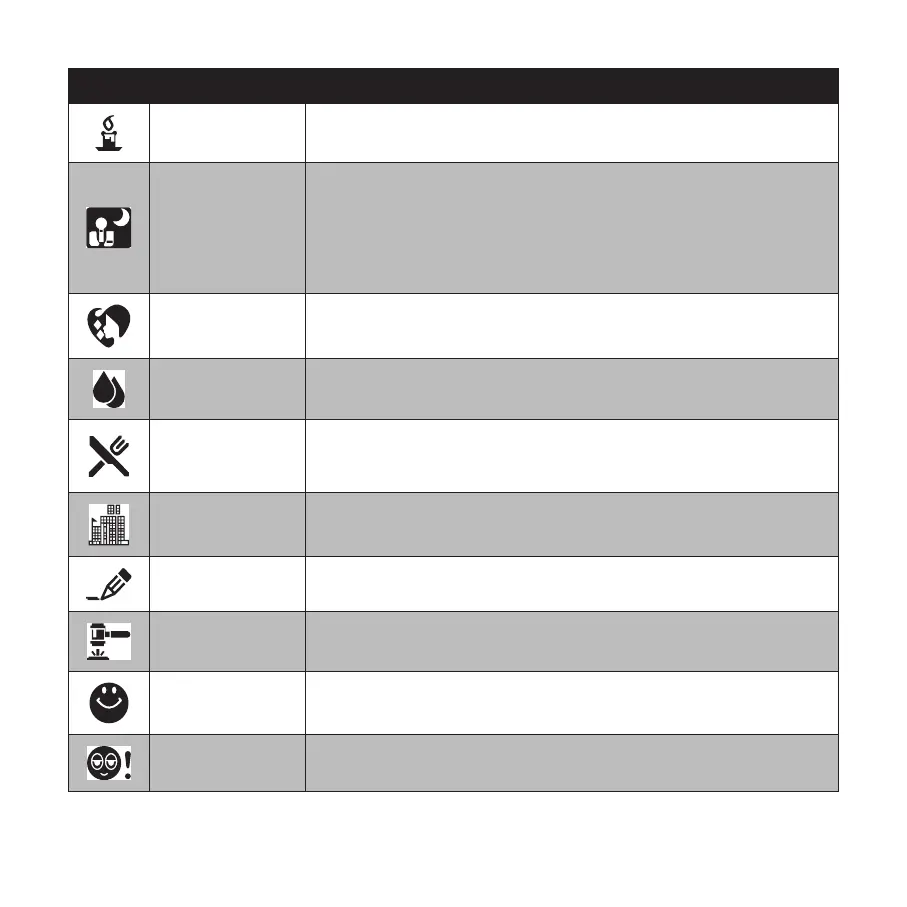35
Icon Item Description
Candlelight This feature is used to capture warm candle light effects.
Night Portrait
This scene mode uses the ash and will leave the shutter open longer
to get more ambient light from the background. This will help reduce
typical ash pictures where the subject does not have a black/dark
background. Ideally, you should have more detail in the background. For
best results and to reduce image blurring, the use of a tripod for this
mode is strongly recommended.
Soft Skin
This scene mode will set red-eye ash and other camera parameters to
enhance skin tones.
Soft Flowing Water This feature enhances smooth effects like water or silk.
Food
This scene mode is designed to capture pictures of food. The Camera is
set to macro mode focus and other parameters to increase saturation for
enticing food images.
Building This feature enhances the edges of captured images.
Text
This scene mode enhances the black and white contrast normally used
when capturing text images.
Auction
Pictures taken in Auction mode are automatically saved under a specic
folder named “_AUCT”.
Smile Capture
This feature uses face tracking to auto detect faces to capture. When
smiles are detected, it continuously captures the image.
Blink Detection
This feature detects if the subject blinked an eye when the image is
captured and gives the user an option whether to save it or not.