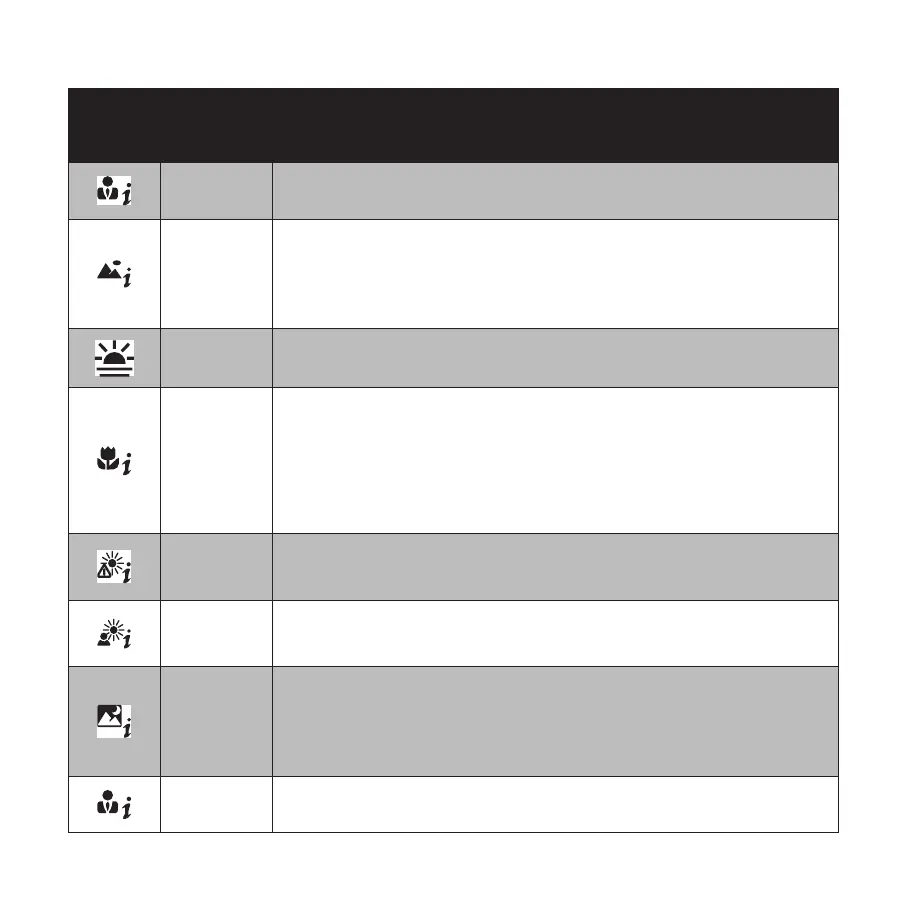39
The table below shows the modes supported by Intelligent scene:
Icon
Intelligent
Scene
Modes
Description
Portrait This mode is set when a face is detected.
Landscape
This mode is set when:
• There is no face detected.
• The focus distance is more than 1.5 meters.
• The EV setting is greater than 11 or 10.5.
Sunset This mode is automatically set when sunset lighting is detected.
Macro
This mode is set when:
• There is no face detected.
• The focus distance is within the macro range.
This mode can only be detected when you press the shutter button half-way
down.
Backlight This mode is set when the EV setting greater than 2.5.
Backlight
Portrait
This mode is set when a face is detected with an EV setting greater than 2.5.
Night Scene
This mode is set when:
• There is no face detected.
• The focus distance is more than 1.5 meters.
• The EV setting is lower than 5 or 4.5.
Night Portrait
This mode is set when a face is detected with an EV setting lower than 5 or
4.5.