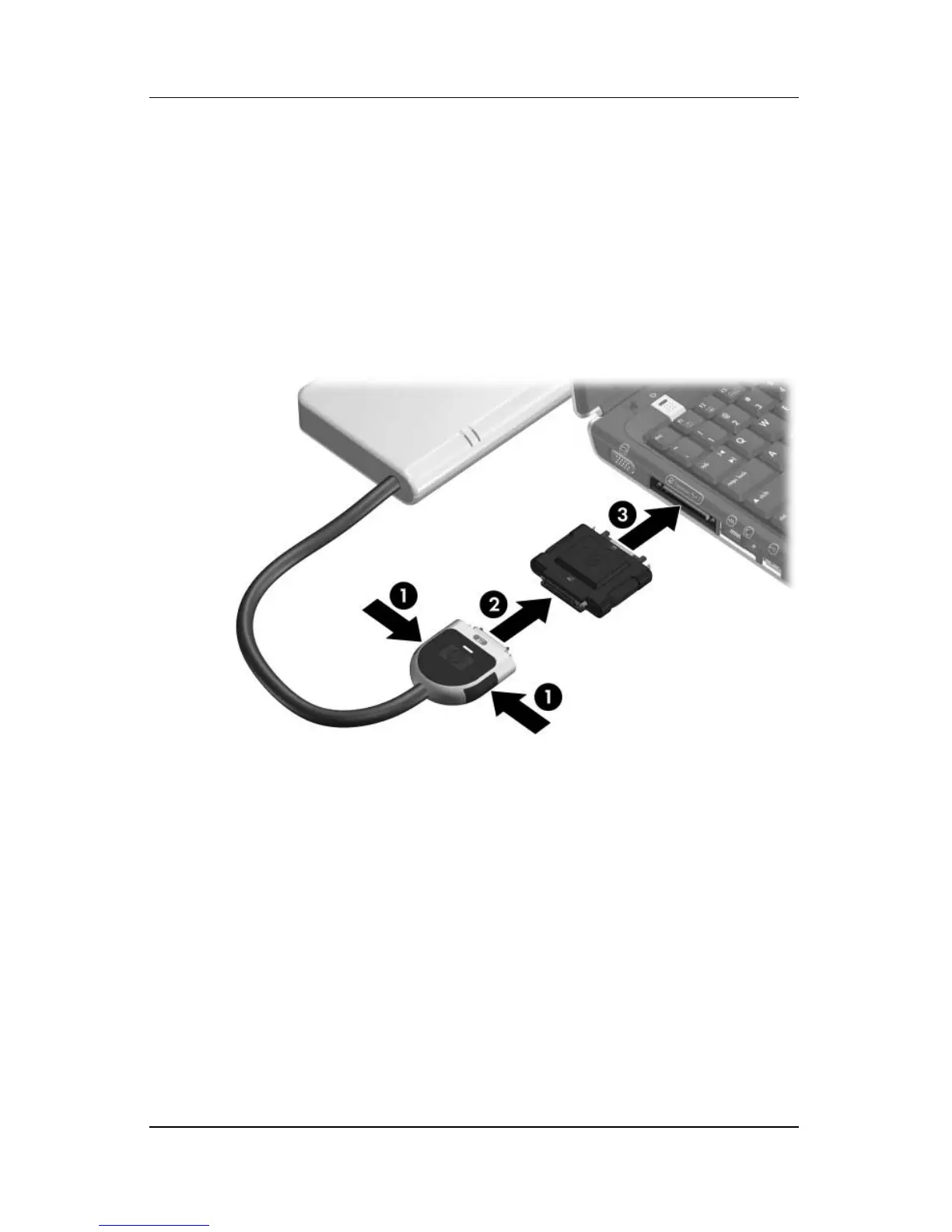1–20 Maintenance and Service Guide
Product Description
To connect a computer using the HP Expansion Accessory
Adapter:
1. Press the buttons on the sides of the expansion cable 1.
2. Connect the expansion cable to the expansion accessory
adapter 2, matching the icon on the expansion cable with
the icon on the end of the expansion accessory adapter.
3. Connect the expansion accessory adapter to the computer 3.
Connecting the HP Expansion Accessory Adapter