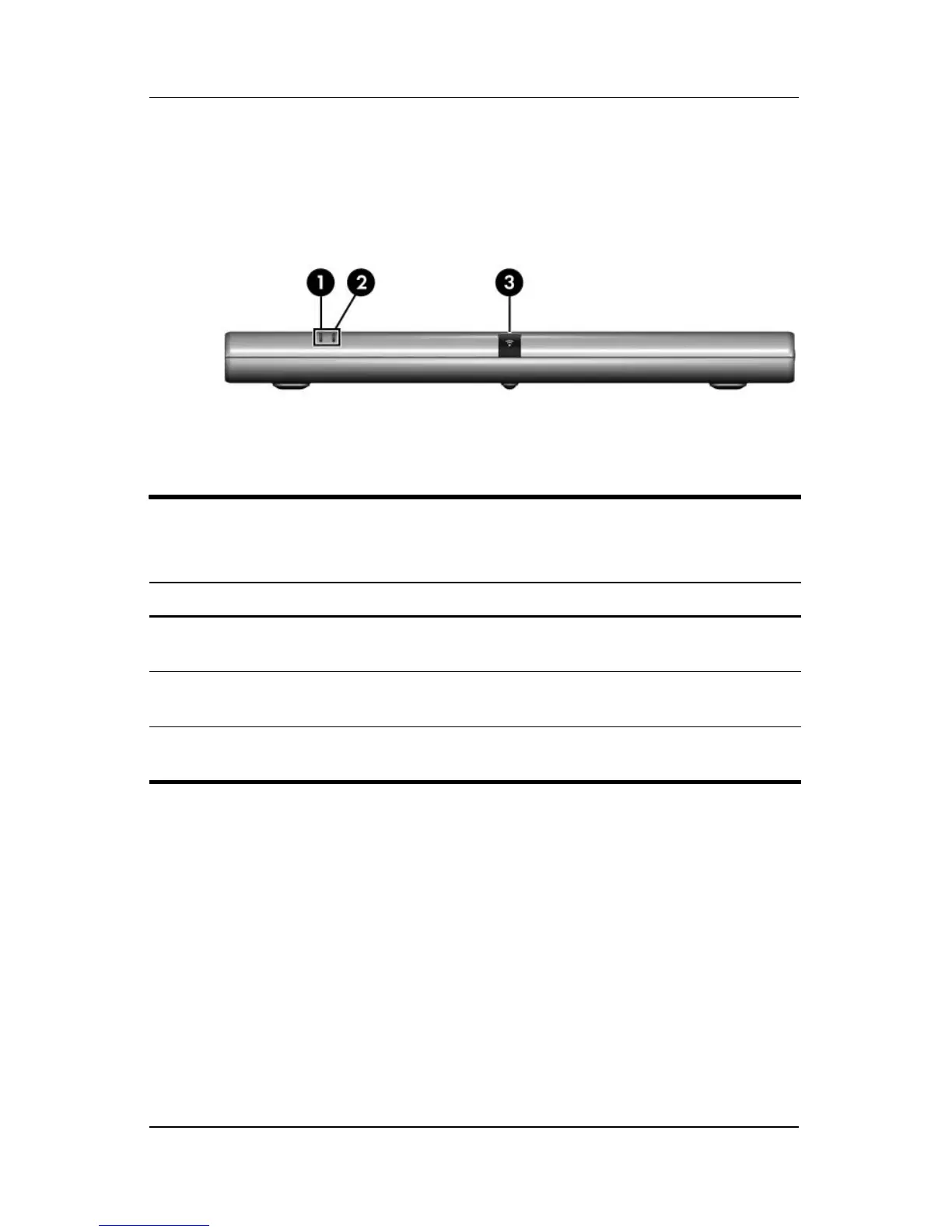1–4 Maintenance and Service Guide
Product Description
1.2 External Components
The external components on the front panel of the QuickDock are
shown below and described in Table 1-1.
Front Components
Table 1-1
Front Components
Item Component Function
1 Connection indicator
light
On: The computer is connected and
turned on.
2 AC power connect
light
On. The QuickDock is connected to
AC power.
3 Consumer infrared
lens
Detects the infrared signal of an optional
remote control.