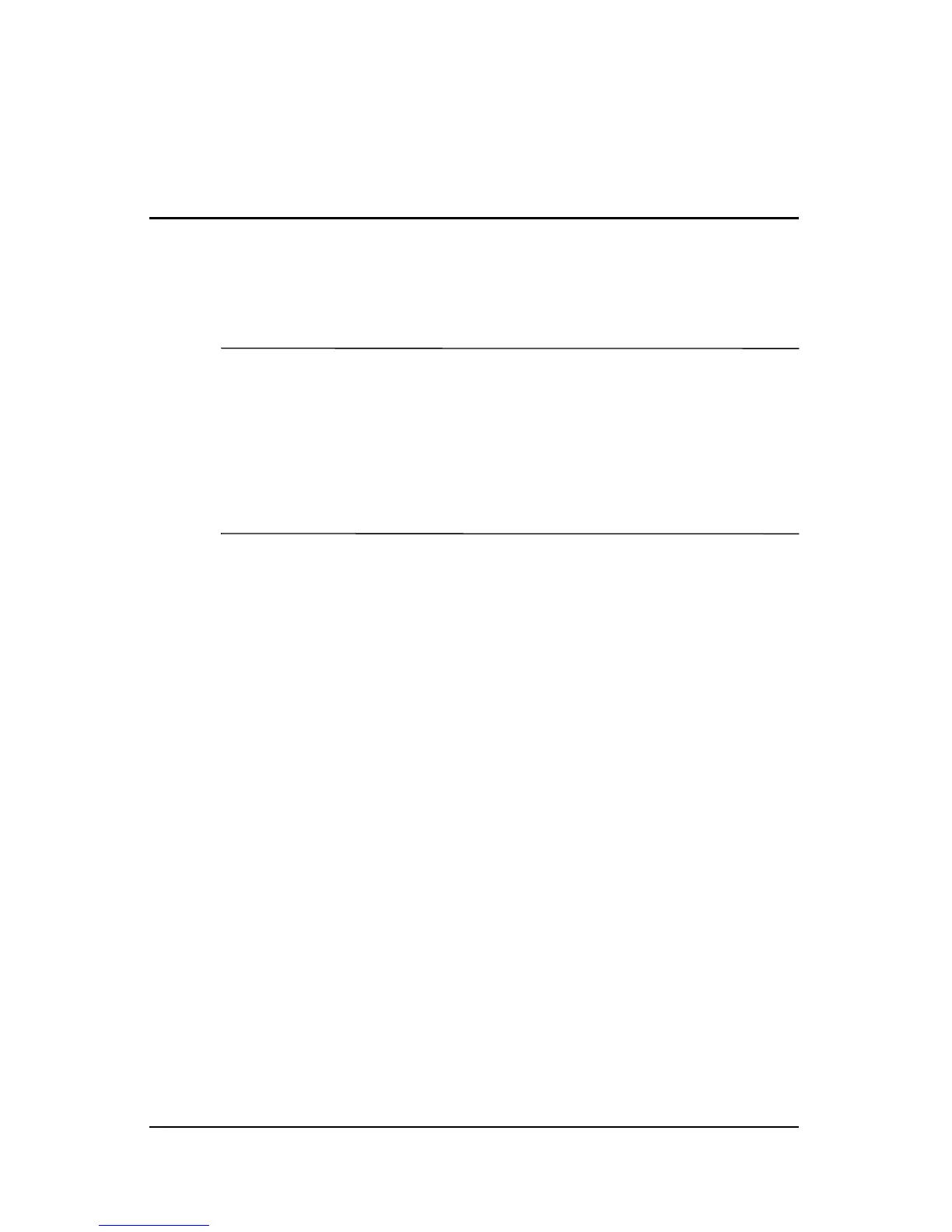Maintenance and Service Guide 2–1
2
Troubleshooting
Å
WARNING: Only authorized technicians trained by HP should repair
this equipment. All troubleshooting and repair procedures are detailed
to allow only subassembly-/module-level repair. Because of the
complexity of the individual boards and subassemblies, do not attempt
to make repairs at the component level or modifications to any printed
wiring board. Improper repairs can create a safety hazard. Any
indication of component replacement or printed wiring board
modification may void any warranty or exchange allowances.
This chapter contains troubleshooting information for the
QuickDock. Carefully match the symptoms of the malfunction
against the problem description in the troubleshooting tables to
avoid a misdiagnosis. Refer to Chapter 5 for all removal and
replacement procedures.
Follow these guidelines when troubleshooting:
■ Complete the recommended actions in the order in which
they are given.
■ When the problem is resolved, do not complete the remaining
troubleshooting steps.
When troubleshooting a problem, check the following list for
possible solutions before requesting replacement:
■ Be sure that cables are connected properly to the suspected
defective part.
■ Be sure that all required device drivers are installed on the
computer.