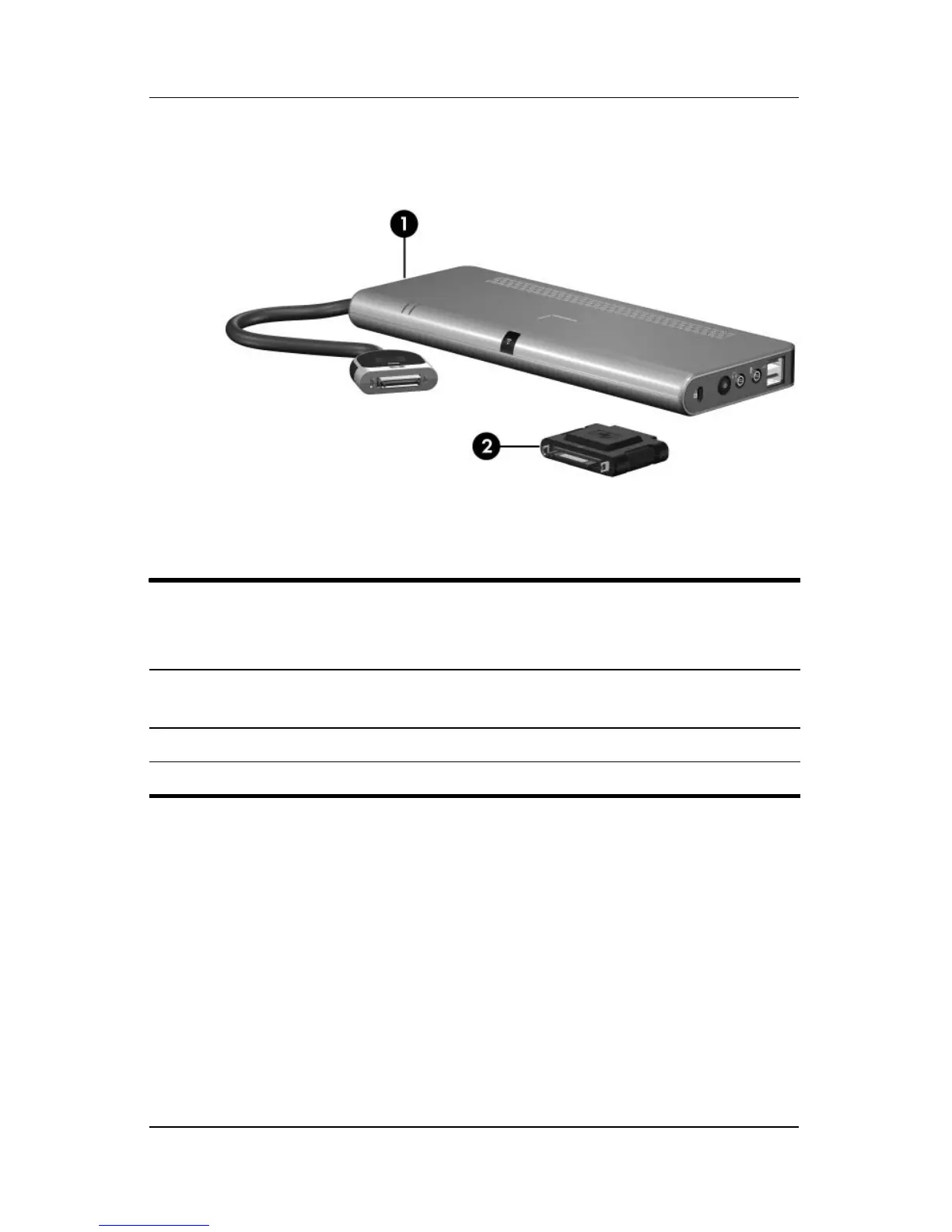3–2 Maintenance and Service Guide
Illustrated Parts Catalog
3.2 QuickDock Components
HP Notebook QuickDock Components
Table 3-1
Spare Parts: QuickDock Components
Item Description
Spare Part
Number
1 HP Notebook QuickDock 430326-001
2 HP Expansion Accessory Adapter 430327-001