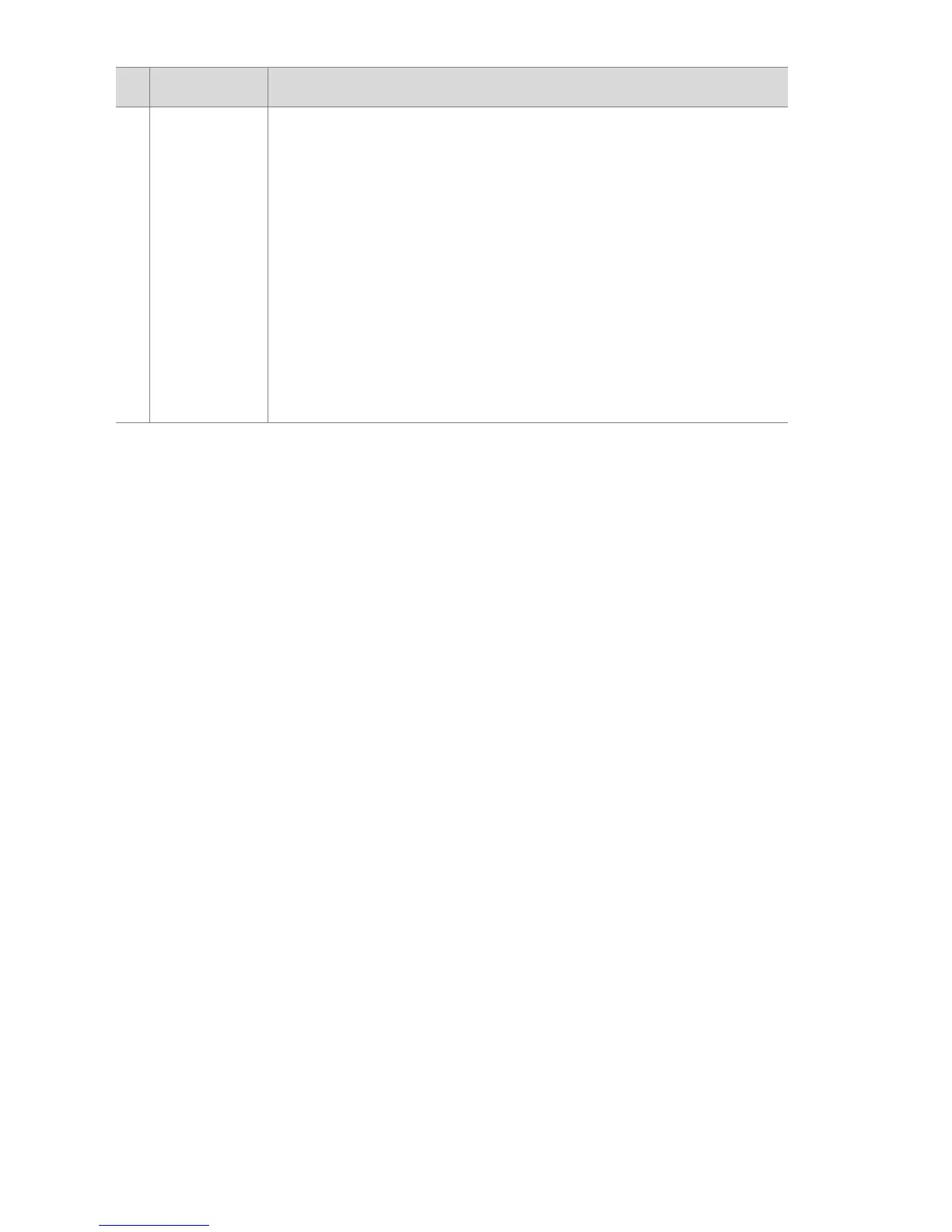10 HP Photosmart R-series dock User’s Manual
Transferring Images to a
Computer Using the Dock
1 Confirm the following:
• The dock insert for your camera is attached to the top of
the camera dock. (See step 1 on page 6.)
• The USB cable for connecting to a computer is connected
between the camera dock and your computer,
the AC
power adapter is connected to the dock, and the power cord
is plugged into the AC power adapter and a wall outlet.
(See step 2 on page 7.)
• The HP Image Zone software is installed on your
computer. (See your camera User’s Manual.)
• If you are using a Macintosh computer, the camera’s USB
Configuration is set to Disk Drive in the Setup menu. (See
your camera User’s Manual.)
2 Insert the camera into the camera dock. The camera will
turn on automatically.
4Power
light
Shows the power/camera battery charging status.
If this light is:
! On - the camera is in the dock, the dock has
power, a spare battery may or may not be in the
dock charging bay, and the camera battery is fully
charged (or is not rechargeable)
! Blinking - the camera is in the dock, and the
battery in the camera is charging
! Off - the dock has no power or there is no camera
in the dock
#
Name Description
