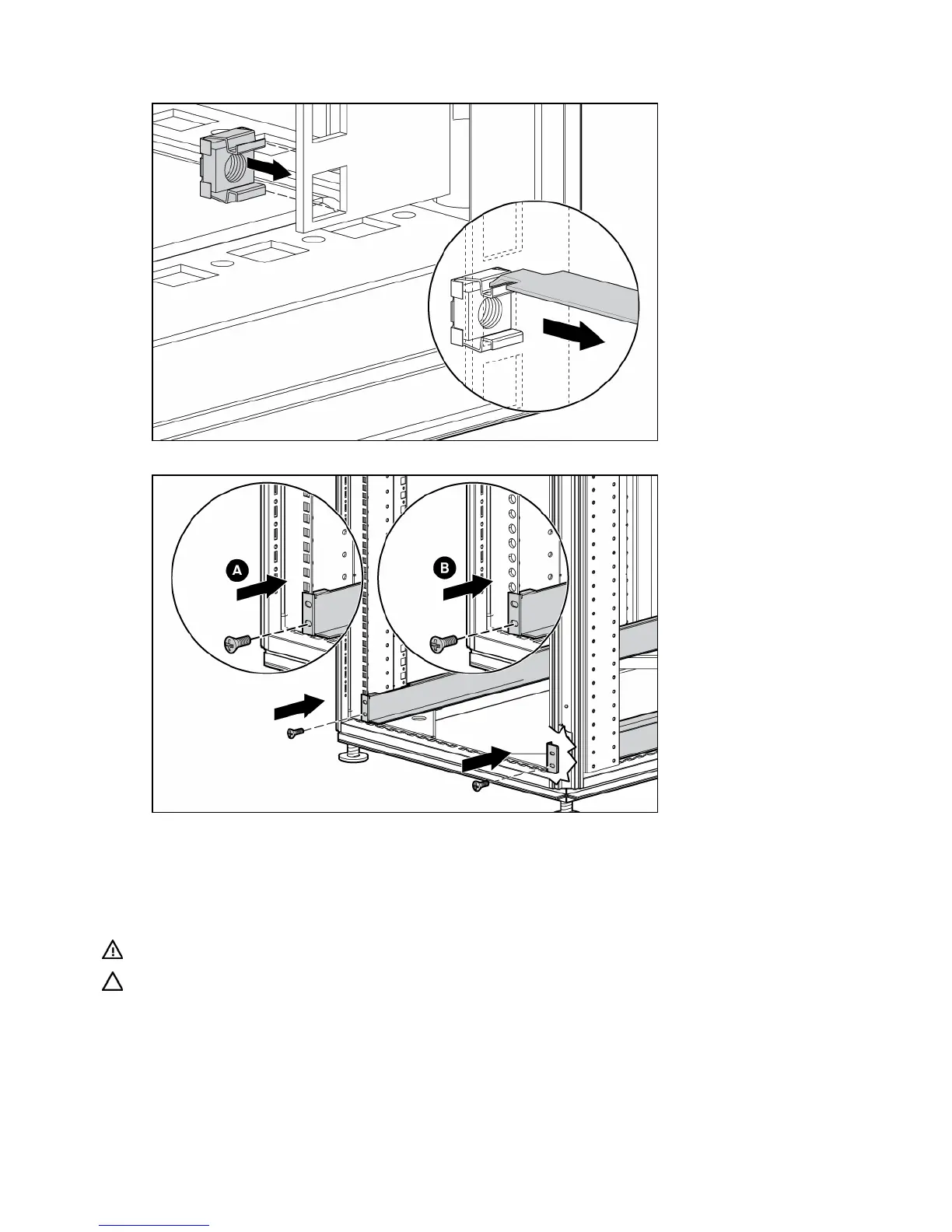Installation 14
5.
Use the cage nut tool to install cage nuts or clip nuts into the front of the rack.
6. Insert a screw through the bottom hole of the mounting rail into the cage nuts or clip nuts.
7. Tighten the wing nuts.
Installing the UPS
Before installing the unit, review and adhere to all warnings provided in "Precautions (on page 10)."
WARNING: Uneven mechanical loading in the rack may cause a hazardous condition.
CAUTION: Always plan the rack installation so that the heaviest item is on the bottom of the rack. Install
the heaviest item first, and continue to populate the rack from the bottom to the top.
1. Install the mounting rails ("Installing the mounting rails" on page 11).
