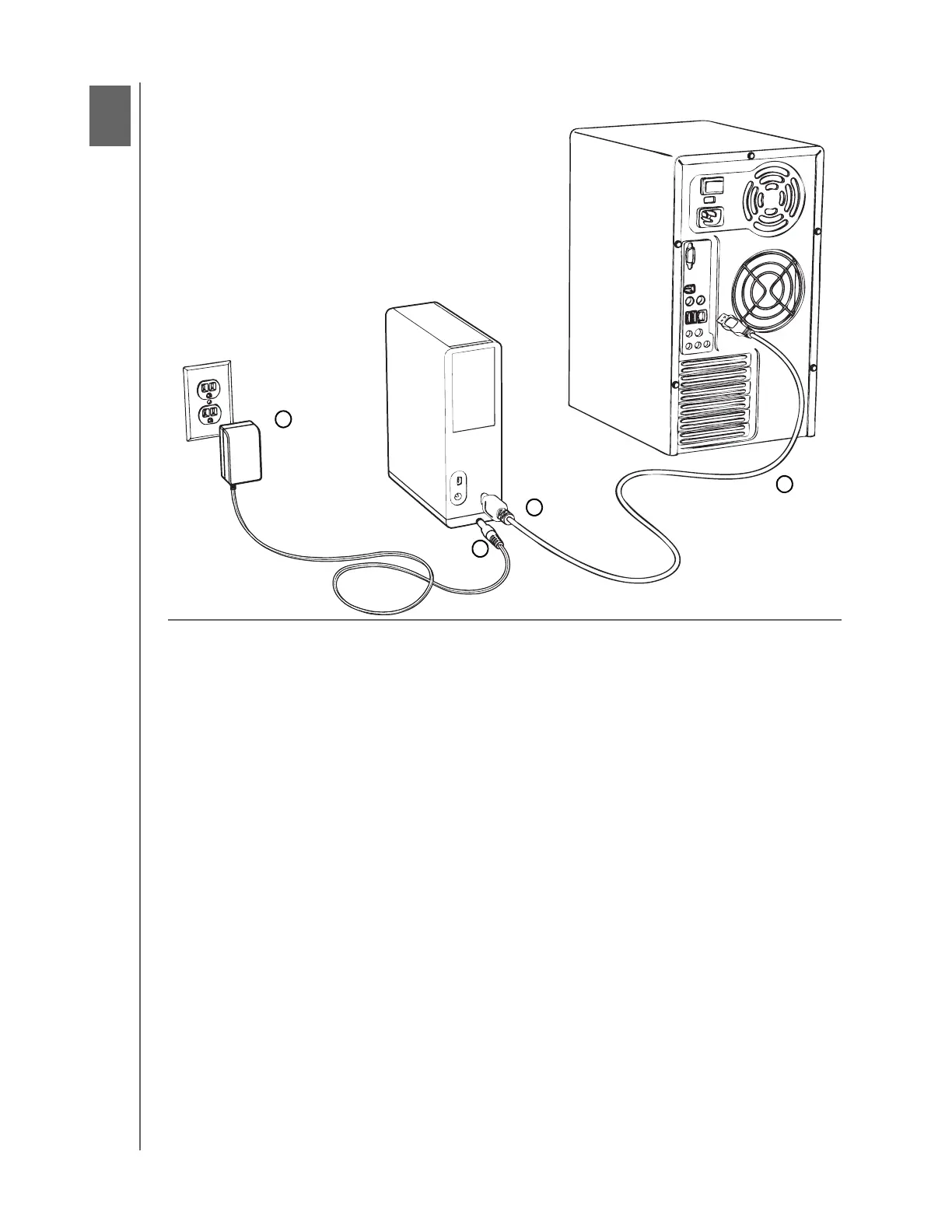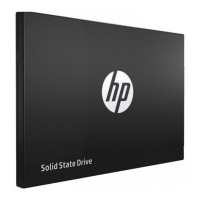HP SIMPLESAVE DESKTOP HARD DRIVE
USER MANUAL
CONNECTING THE DEVICE – 5
Connecting the Device
1. Turn on your computer.
2. Connect the drive’s power cord and USB cable as shown.
3. You may have to wait up to a full minute for your computer to configure your
HP SimpleSave drive the first time it’s connected to your computer. You may see
several installation messages appear on the screen as your computer sets up your
HP SimpleSave drive for the first time. You will not see these installation
messages the next time you plug in your HP SimpleSave drive.
The HP SimpleSave Backup Software automatically starts each time you plug in
your HP SimpleSave drive.
If HP SimpleSave software does not automatically start:
1. Click Computer (Windows Vista) or My Computer (Windows XP) to navigate
to your HP SimpleSave drive.
2. Double-click the HP SimpleSave application icon.
3
1
2
3
4