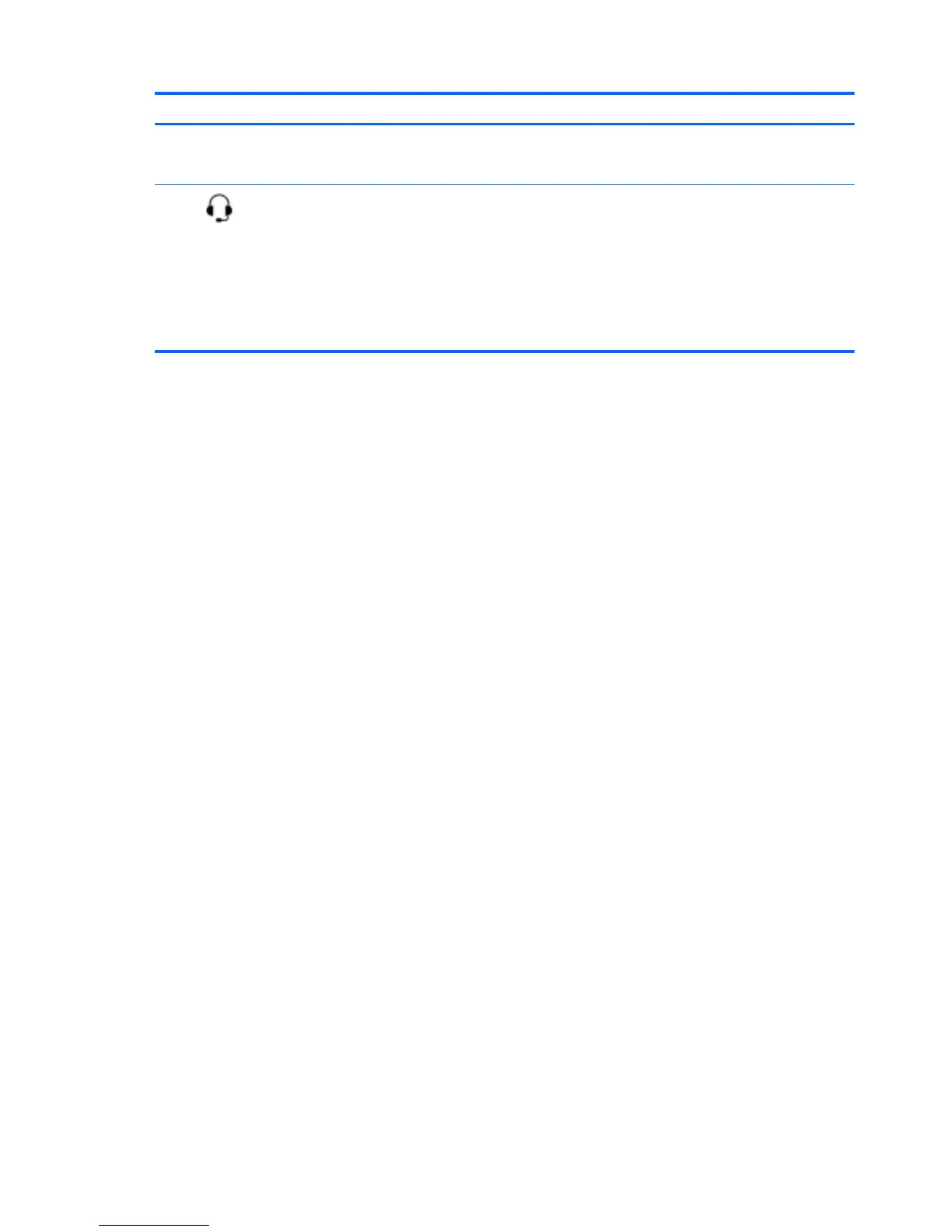Component Description
(5) WLAN antennas Sends and receives wireless signals to
communicate with wireless local area networks
(WLAN).
(6)
Audio-out (headphone)/Audio-in (microphone)
combo jack
Produces sound when connected to optional
powered stereo speakers, headphones, earbuds, a
headset, or line-in stereo audio connectors. Also
connects an optional headset microphone.
NOTE: When an audio component is connected to
the jack, the Slate speakers are disabled.
The audio component cable may have a 3-
conductor or 4-conductor connector.
16 Chapter 2 Getting to know your Slate