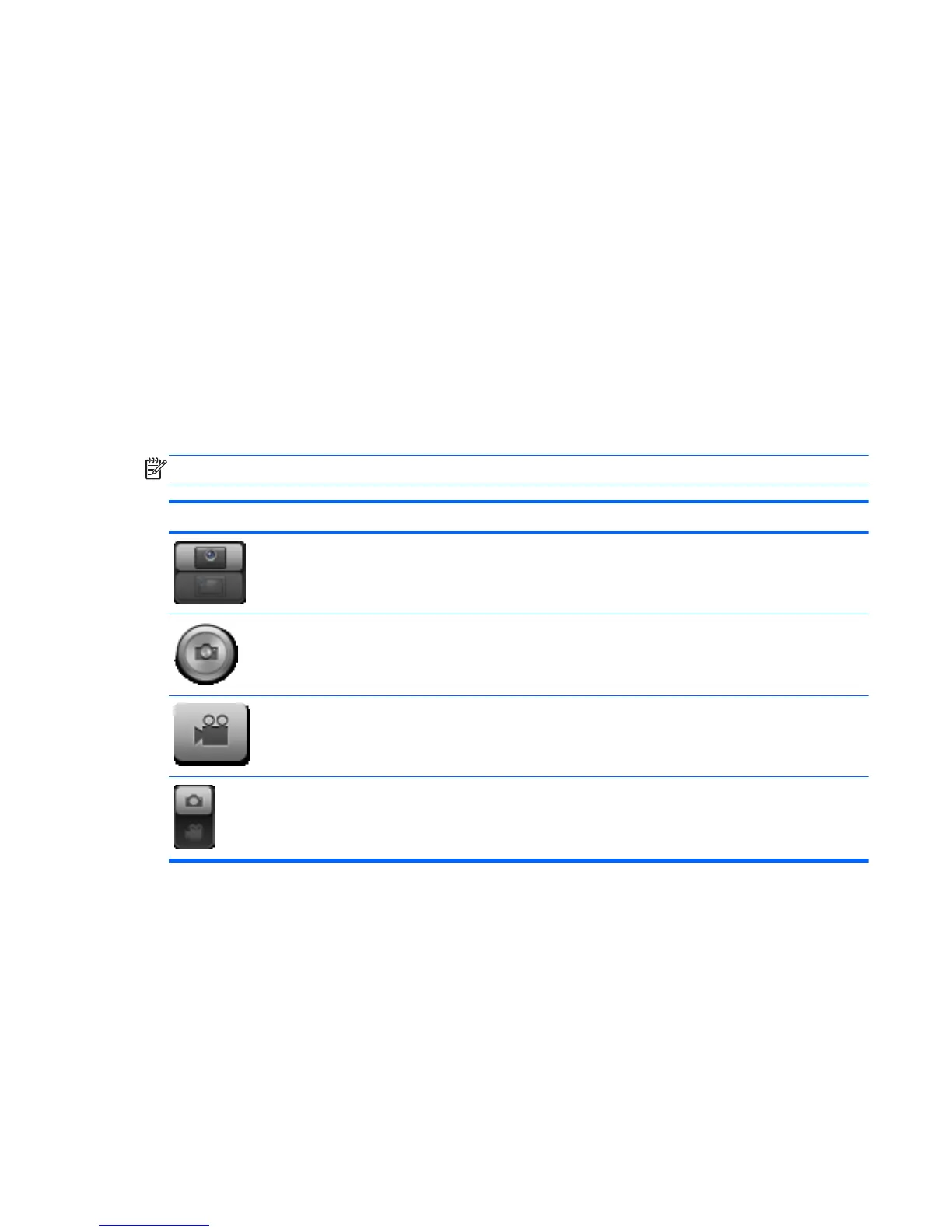Cameras
Your Slate includes an outward camera and an inward camera. The cameras are input devices that
allow you to record video and capture still photographs.
HP Slate Camera
With HP Slate Camera software, you can take snapshots and record video with either the inward or
the outward camera.
To start the HP Slate Camera software:
▲
Tap the HP Slate Camera icon on the desktop.
– or –
Tap Start, tap All Programs, tap HP, and then tap HP Slate Camera.
Using HP Slate Camera
NOTE: For more information about the HP Slate Camera software, refer to the software Help.
Icon Description
Tap the Outward/Inward icon to switch between the inward and outward cameras.
Tap the Photo icon to capture photos.
Tap the Video icon to record video.
Tap the Photo Shooting/Video Recording icon to switch between the photo shooting mode and
video recording mode.
Cameras 31