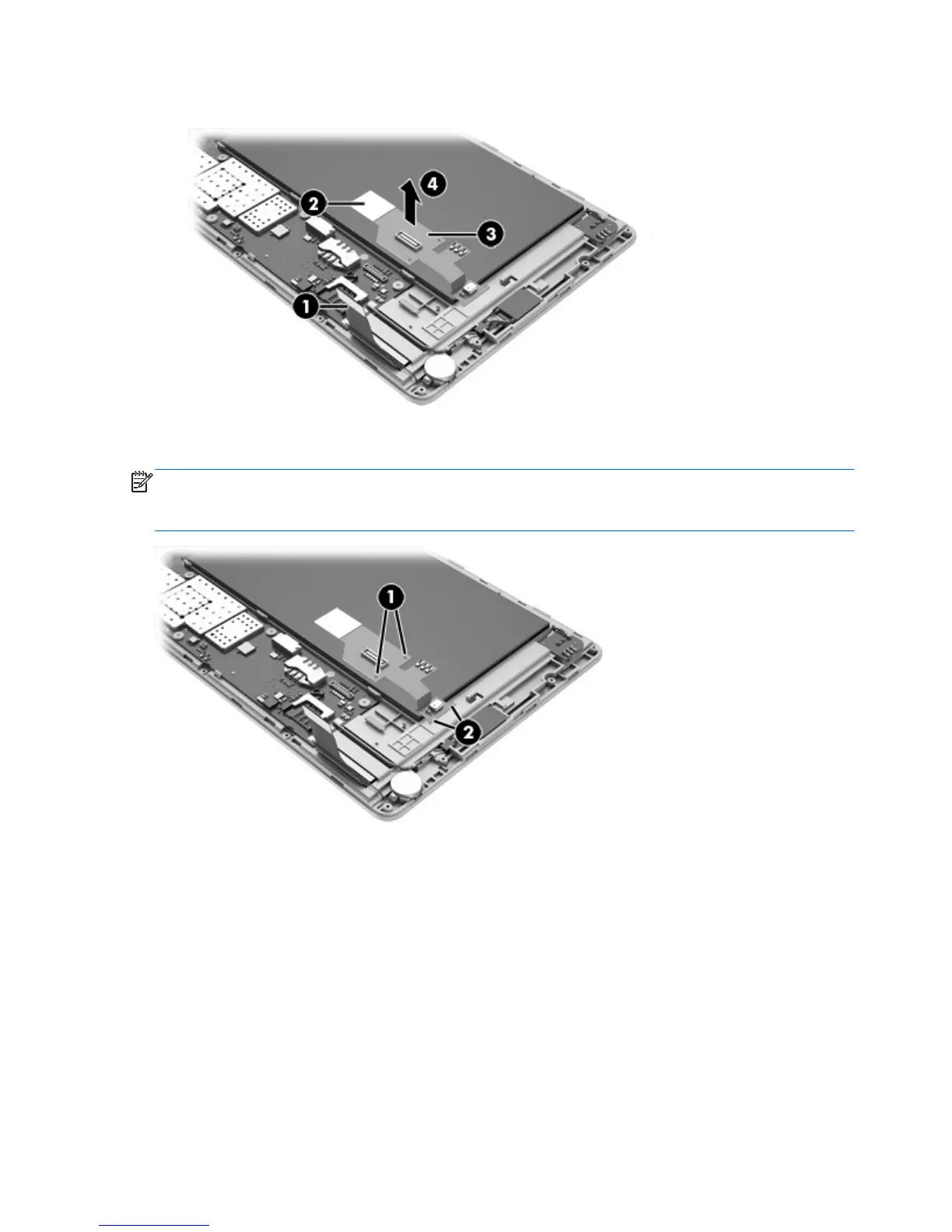4.
Remove the FPC cable (4).
Reverse this procedure to install the FPC cable.
NOTE: When installing the FPC cable, make sure the alignment holes (1) on the main part of the FPC
cable engage the alignment pins on the system board. Also, make sure the alignment holes (2) on the
end of the FPC cable engage the alignment pins on the display panel assembly.
20 Chapter 5 Removal and replacement procedures