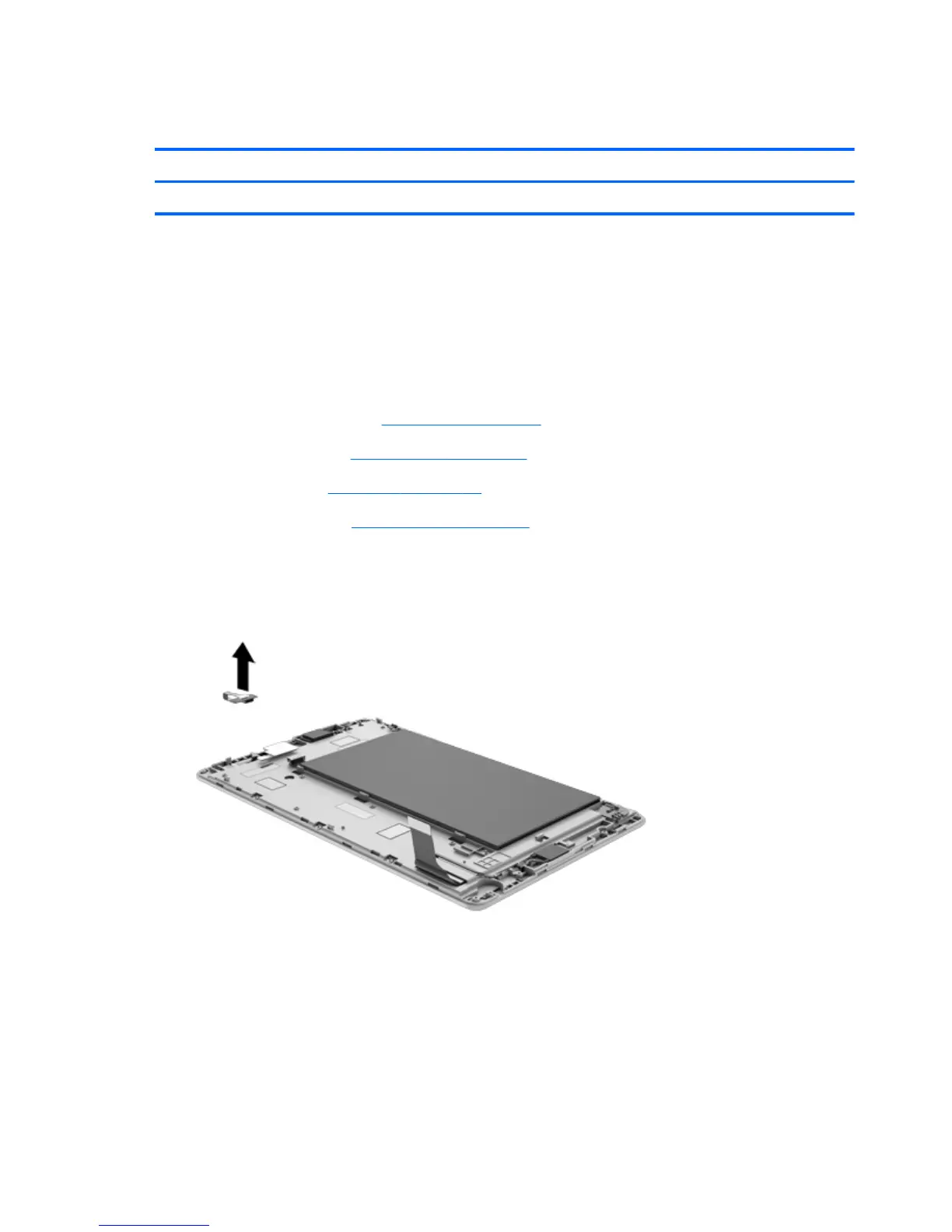Proximity/ambient light sensor board
Description Spare part number
Proximity/ambient light sensor board (includes cable) 751314-001
Before removing the front-facing proximity/ambient light sensor board, follow these steps:
1. Turn off the tablet. If you are unsure whether the tablet is off or in Hibernation, turn the tablet on,
and then shut it down through the operating system.
2. Disconnect the power from the tablet by unplugging the power cord from the tablet.
3. Disconnect all external devices from the tablet.
4. Remove the back cover (see
Back cover on page 12), and then remove the following components:
a. Middle frame (see
Middle frame on page 14)
b. FPC cable (see
FPC cable on page 19)
c.
System board (see
System board on page 23)
Remove the proximity/ambient light sensor board:
1. Detach the proximity/ambient light sensor board from the display panel assembly. (The proximity/
ambient light sensor board is attached to the display panel assembly with double-sided adhesive.)
2. Remove the proximity/ambient light sensor board and cable.
Reverse this procedure to install the proximity/ambient light sensor board.
26 Chapter 5 Removal and replacement procedures