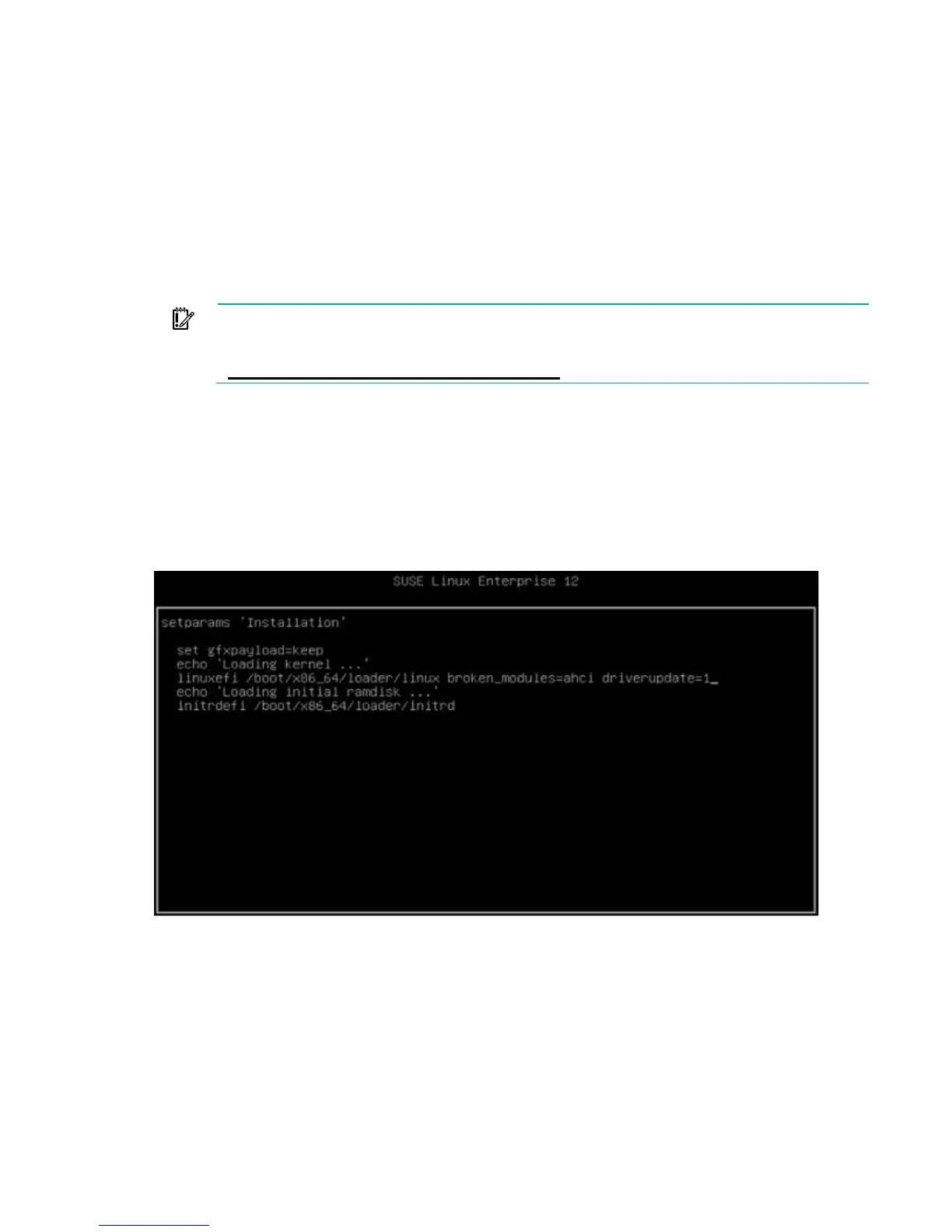Installing device drivers 11
Hewlett Packard Enterprise recommends that you remove the USB device or clear the Virtual media
driver check box as soon as the driver update has been extracted.
10. At the language select screen, you can switch to a back terminal to verify the B140i controller logical
volume. Press Ctrl-Alt-F2 to enter the back terminal.
11. At the prompt, enter cat proc/scsi/scsi. You should see model entries for “B140i-Virt” and
“LOGICAL VOLUME,” both indicating the same “host:” (In the following example, the host is scsi3).
12. To return to the installer from the back terminal, press Alt-F6.
13. Continue installing the operating system as normal.
Installing device drivers (SUSE Enterprise Linux)
IMPORTANT: Before installing SUSE Linux Enterprise 11 SP3, you must mount the Gen9
kISO boot image and then insert the SUSE Linux Enterprise 11 SP3 DVD when prompted.
To obtain the kISO image, see the SUSE SolidDriver Search website
(
http://drivers.suse.com/hp/HP-ProLiant-Gen9
).
To install the device drivers for SUSE Enterprise Linux:
1. Enable the controller, if necessary.
2. Reboot the server.
3. Mount the SLES DVD ISO to iLO virtual media, or insert other installation media.
4. Press the F11 key to manually select the iLO virtual media or other installation media to boot.
5. To edit the grub entry, press the E key.
6. Append broken_modules=ahci driverupdate=1 as shown below.
7. Insert the USB device containing the DUD image or mount the driver update diskette as “Virtual
Image File (Removable Media)” in iLO.
8. Press Ctrl-X to boot the newly modified grub entry.