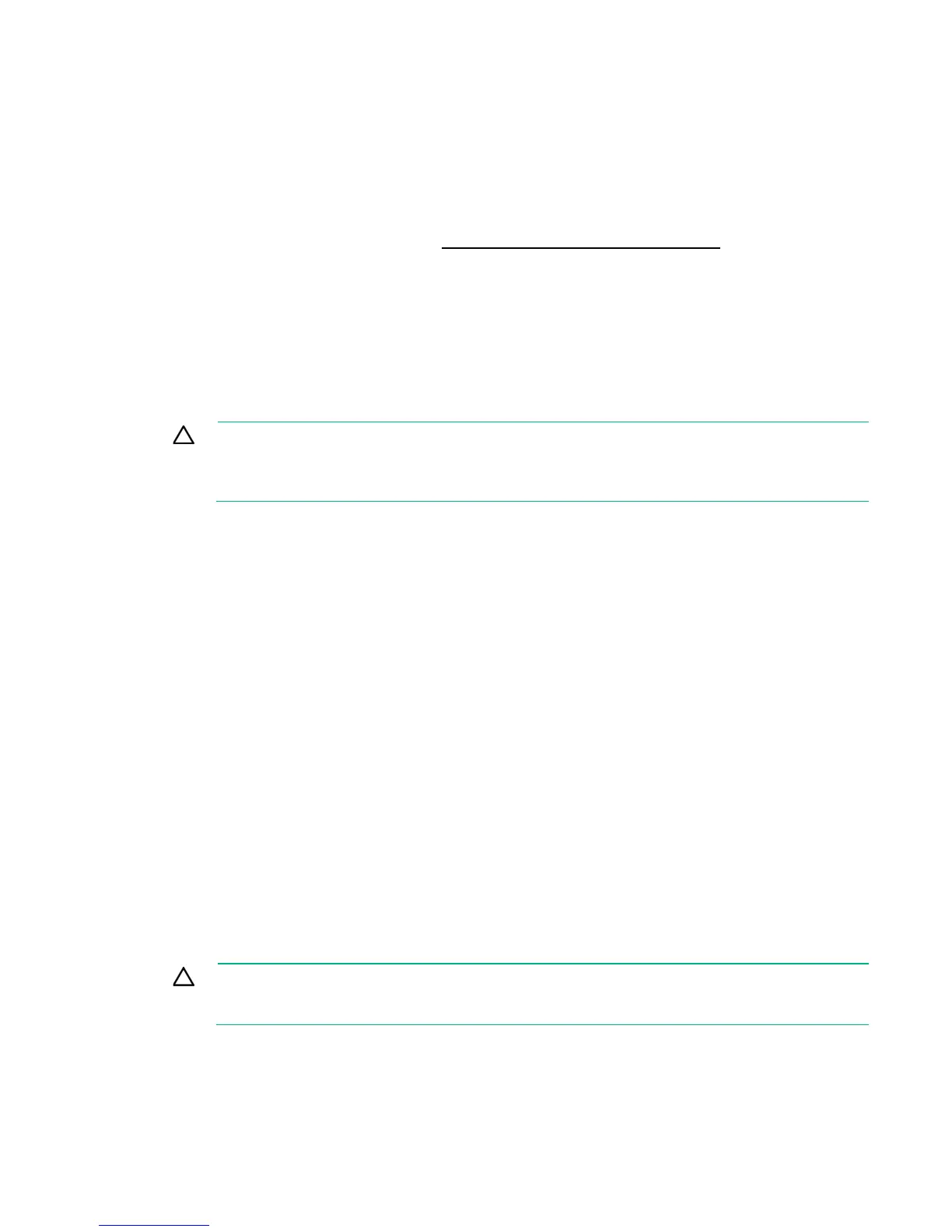Replacing, moving, or adding hard drives 16
illuminates when other problems occur such as when a fan fails, a redundant power supply fails, or
the system overheats.
• A POST message lists failed drives when the system is restarted, as long as the controller detects at
least one functional drive.
• HPE SSA lists all failed drives, and represents failed drives with a distinctive icon.
• Systems Insight Manager can detect failed drives remotely across a network. For more information
about Systems Insight Manager, see the documentation on the Insight Management DVD or on the
Hewlett Packard Enterprise website (http://www.hpe.com/info/insightmgmt).
• The System Management Homepage (SMH) indicates that a drive has failed.
• On servers with Windows operating systems, the Event Notification Service posts an event to the
server IML and the Microsoft Windows system event log.
• On servers with Linux operating systems, Linux agents log the event, create an IML entry, and
update /var/log/messages.
For more information about diagnosing drive problems, see ProLiant Gen9 Troubleshooting Guide,
Volume I: Troubleshooting.
CAUTION:
Sometimes, a drive that has previously been failed by the controller may seem to
be operational after the system is power-cycled or (for a hot-
pluggable drive) after the drive has
been removed and reinserted. Howev
er, continued use of such marginal drives may eventually
result in data loss. Replace the marginal drive as soon as possible.
Effects of a hard drive failure
When a hard drive fails, all logical drives that are in the same array are affected. Each logical drive in an
array might be using a different fault-tolerance method. Therefore, each logical drive can be affected
differently.
• RAID 0 configurations cannot tolerate drive failure. If any physical drive in the array fails, all RAID 0
logical drives in the same array also fail.
• RAID 1 configurations can tolerate one drive failure. If one physical drive in a RAID 1 configuration
fails, the RAID volume is still intact as a degraded RAID 1.
• RAID 1+0 configurations can tolerate up to two drive failures as long as no failed drives are mirrored
to one another.
A RAID 1+0 configuration of four drives consists of two RAID 1 volumes of two drives each. One
drive from each RAID 1 volume can fail for a total of two failed drives. If both drives in one RAID 1
volume fail, the entire RAID 1+0 volume fails.
• RAID 5 configurations can tolerate up to one drive failure. Data protection is provided by parity data.
This parity data is calculated stripe by stripe from the user data that is written to all other blocks within
that stripe. The blocks of parity data are distributed evenly over every physical drive within the logical
drive.
Compromised fault tolerance
CAUTION: When fault tolerance is compromised, data loss can occur. However, it may be
possible to recover the data. For more information, see "Recovering from compromised fault
tolerance (on page 17)."
If more drives fail than the fault-tolerance method can manage, fault tolerance is compromised, and the
logical drive fails. If this failure occurs, the operating system rejects all requests and indicates
unrecoverable errors.