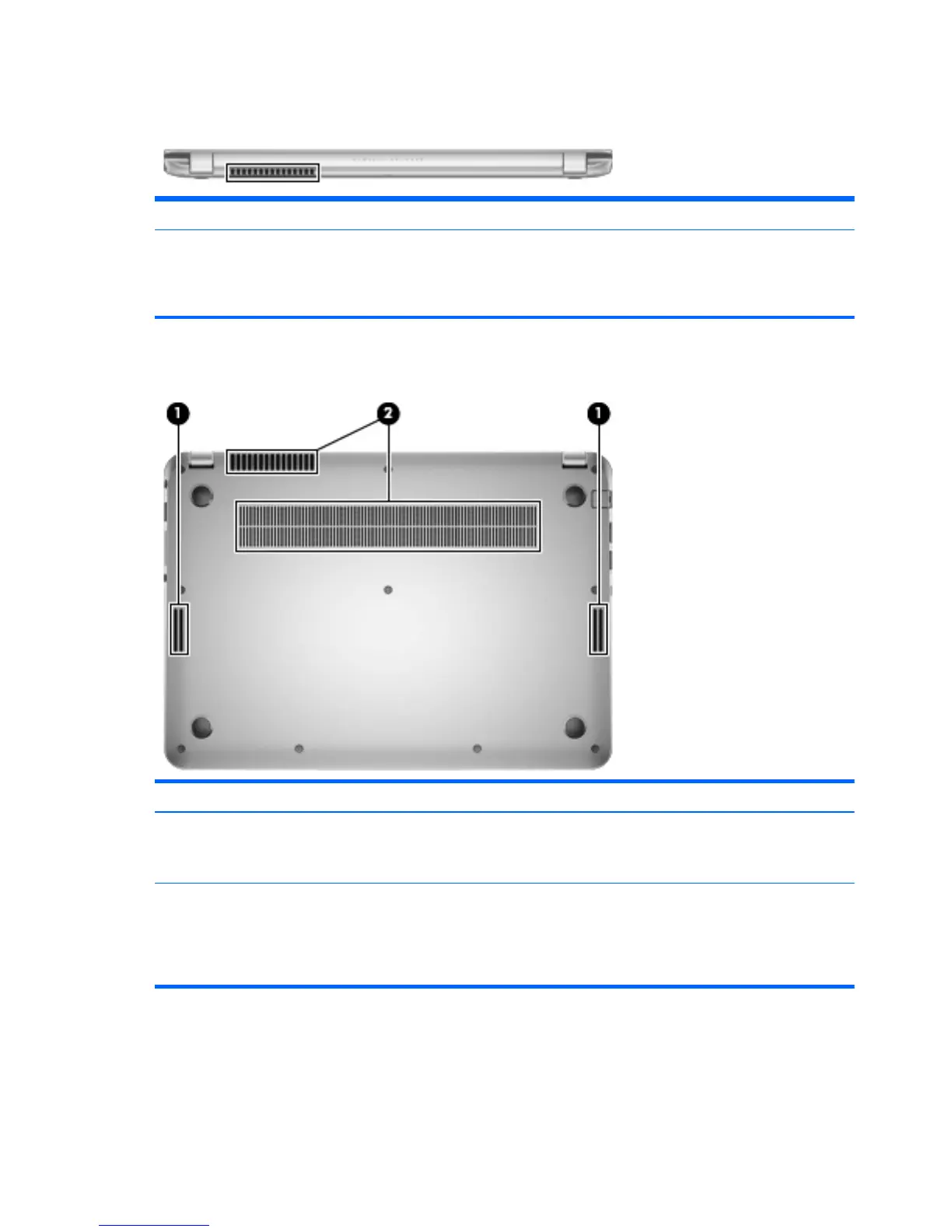Rear
Component Description
Vent Enables airflow to cool internal components.
NOTE: The computer fan starts up automatically to cool internal
components and prevent overheating. It is normal for the internal fan to cycle
on and off during routine operation.
Bottom
Component Description
(1) Speakers (4)
NOTE: Two of the speakers are not
shown in this illustration.
Produce sound.
(2) Vents (2) Enable airflow to cool internal components.
NOTE: The computer fan starts up automatically to cool
internal components and prevent overheating. It is normal
for the internal fan to cycle on and off during routine
operation.
12 Chapter 2 External component identification