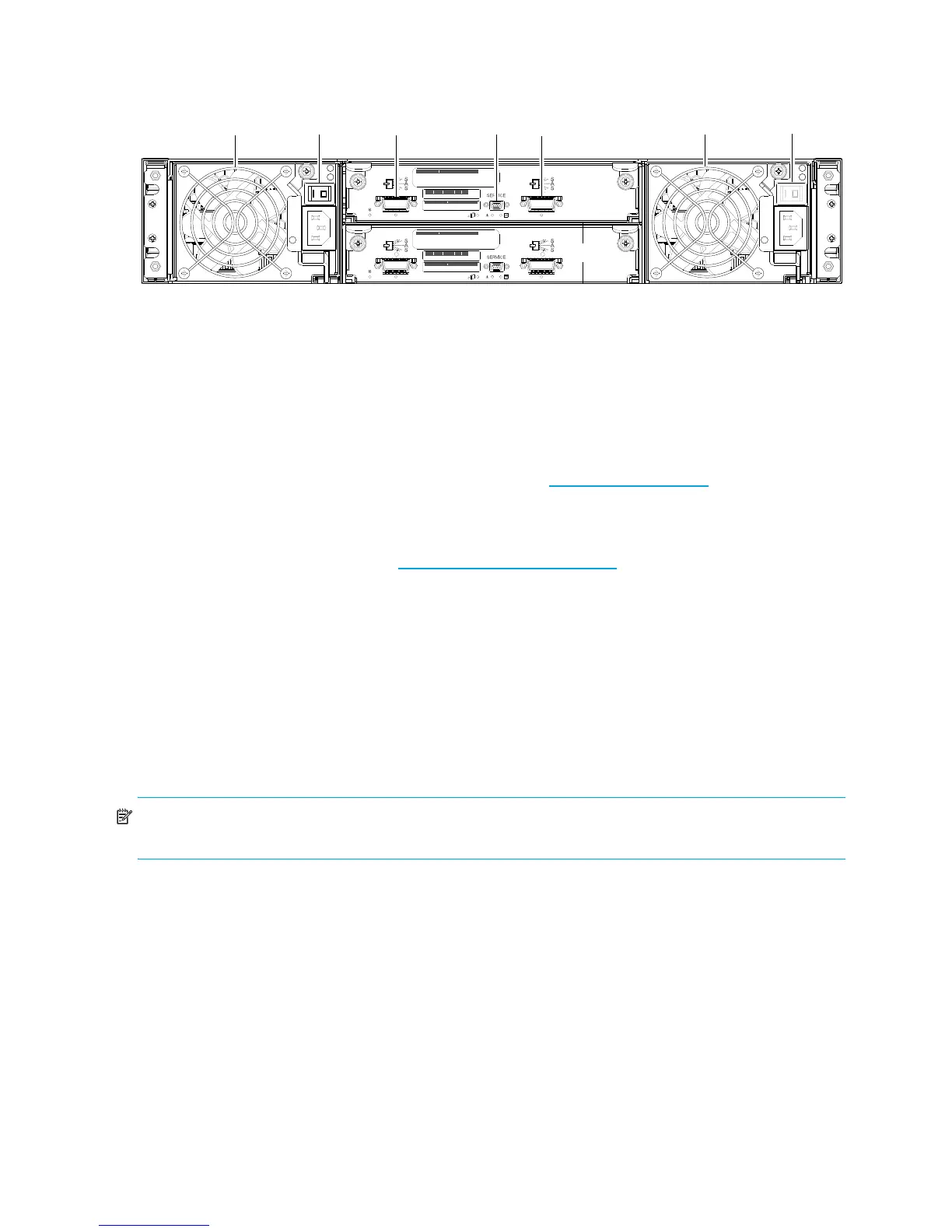20 Components
MSA2000 3Gb 3.5" 12-drive enclosure
MSA70 3Gb drive enclosure
P2000 G3 MSA System controllers can also be attached to an MSA70 3Gb drive enclosure that is running
firmware version 2.18 or later. For information about the MSA70 3Gb drive enclosure, see the HP
StorageWorks 70 Modular Smart Array Enclosure user guide located on the MSA2000 Software
Support/Documentation CD shipped with your product, or at http://hp.com/
go/msa.
D2700 6Gb drive enclosure
P2000 G3 MSA System controllers support D2700 6Gb drive enclosures. For information about
P2000G3MSA System products, visit http://www.hp.com/go/p2000
.
Cache
To enable faster data access from disk storage, the following two types of caching are performed:
• Write-back or write-through caching. The controller writes user data in the cache memory on the
module rather than directly to the drives. Later, when the storage system is either idle or aging — and
continuing to receive new I/O data — the controller writes the data to the drive array.
• Read-ahead caching. The controller detects sequential array access, reads ahead into the next
sequence of data, and stores the data in the read-ahead cache. Then, if the next read access is for
cached data, the controller immediately loads the data into the system memory, avoiding the latency of
a disk access.
NOTE: See HP StorageWorks P2000G3MSA System SMU Reference Guide for more information about
volume cache options.
Transportable CompactFlash
During a power loss or array controller failure, data stored in cache are saved off to non-volatile memory
(CompactFlash). These data are then written to disk after the issue is corrected. To protect against writing
incomplete data to disk, the image stored on the CompactFlash is verified before committing to disk.
In single-controller configurations, if the controller has failed or does not start, and the Cache Status LED is
on or blinking, the CompactFlash will need to be transported to a replacement controller to recover data
not flushed to disk. (See Controller failure in a single-controller configuration on page 51 for more
information.)
1 Power supplies
2 Power switches (not applicable to newer models)
3 SAS In port (connects to a controller enclosure)
4 Service port (used by service personnel only)
5 SAS Out port (connects to another drive enclosure)
6 Optional I/O module
