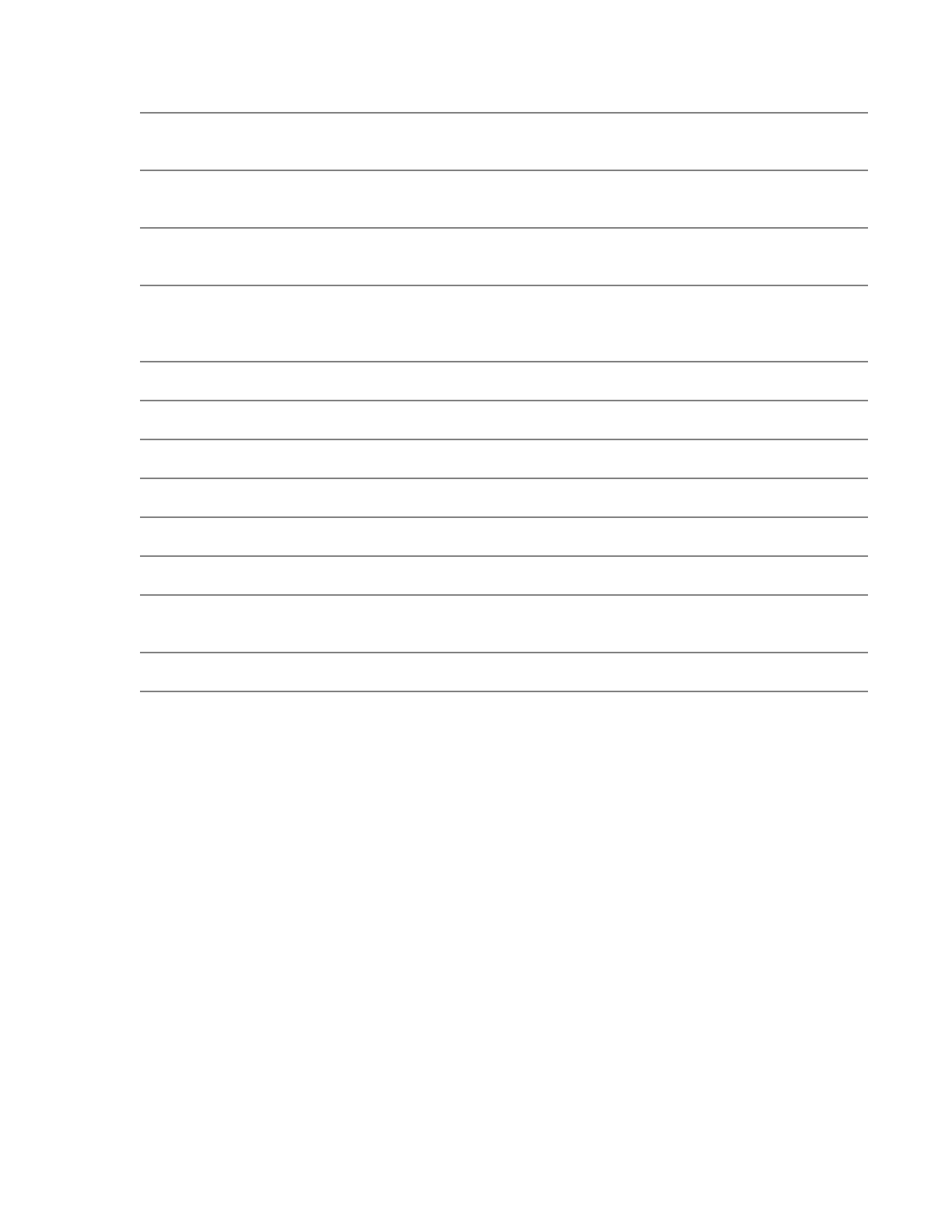Off = The drive is offline, a spare, or not configured as part of
an array.
1. Hard drive LEDs Drive Locate mode
(UID LED is flashing)
Green = The drive has been selected by a management
application and it is operating normally.
Flashing amber (1 Hz) = The drive is not selected and is
indicating a predictive failure.
Flashing amber/green = The drive has been selected by a
management application and is indicating a predictive failure.
Amber = The drive might or might not be selected and is
indicating drive failure, link failure, or mismatched
configuration.
Off = The drive is not selected.
2. UID button/LED Blue = UID LED is enabled from the UID button
Blue flashing = Item 1 is in locate mode
Off = UID LED is disabled
3. Internal health LED Green = System health is good
Off = System is off
4. GSI LED Amber = Enclosure requires service check: I/O, fan and power
supply LEDs, and AC power cables to power supplies.
Off = Enclosure is functioning normally.
StoreOnce Backup system LEDs 63
