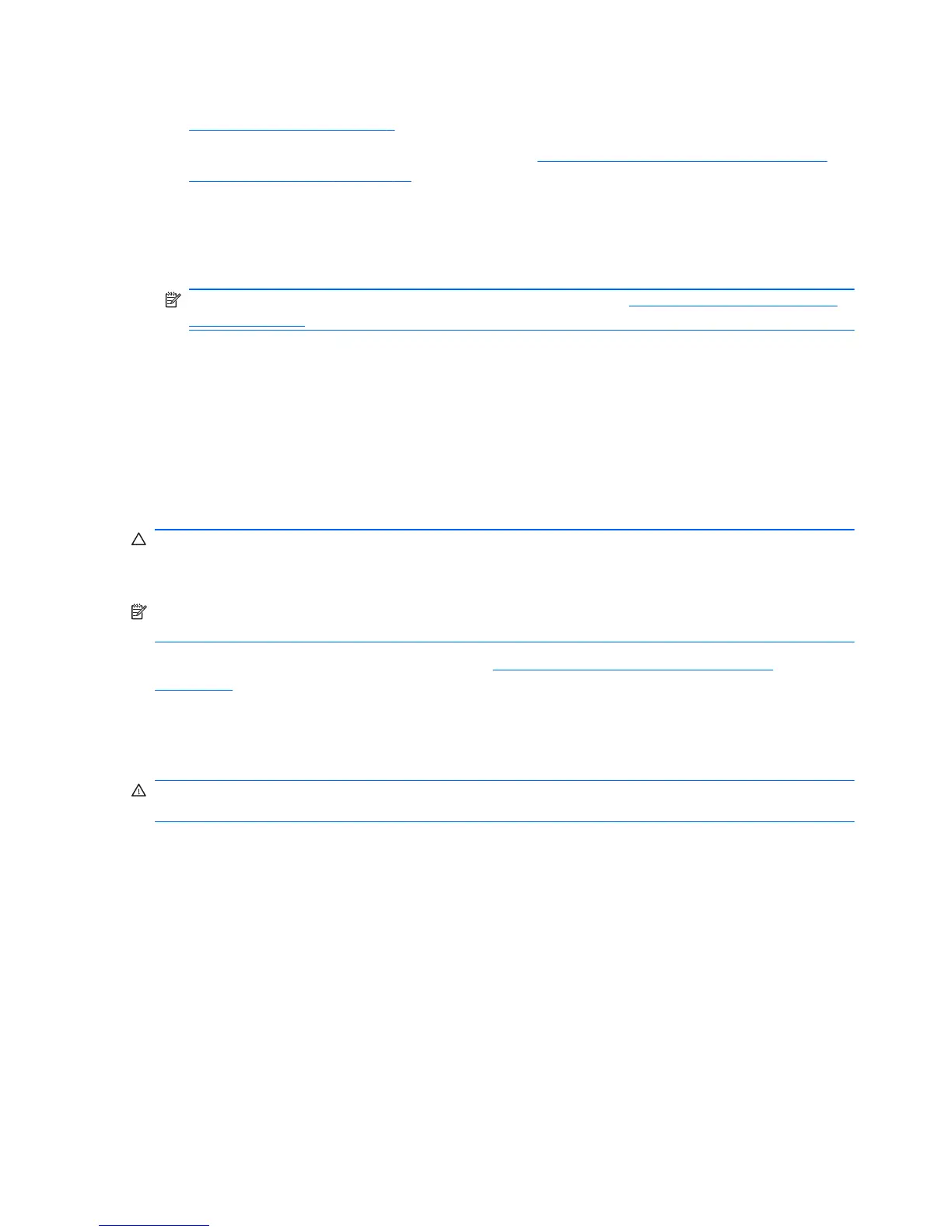9. Install the stand, if you will be using the thin client unmounted in a vertical orientation. See
Installing the Stand on page 5 for more information.
10. Replace the secure USB compartment cover. See
Removing and Replacing the Secure USB
Compartment Cover on page 12 for more information.
11. Reconnect any external devices and power cords.
12. Turn on the monitor, the thin client, and any devices you want to test.
13. Load any necessary drivers.
NOTE: You can download select hardware drivers from HP at http://www.hp.com/country/us/
eng/support.html.
14. Reconfigure the thin client, if necessary.
Removing and Replacing the Secure USB Compartment
Cover
The secure USB compartment allows you to install two USB devices in a secure location inside the
thin client. Along with providing a hidden location, the secure USB compartment can be locked by the
optional security cable lock.
CAUTION: The ambient temperature inside of the secure USB compartment can reach up to 55° C
(131° F) in worst case conditions. Make sure the specifications for any device you install in the
compartment indicate the device can tolerate a 55° C (131° F) ambient environment.
NOTE: In addition to following these instructions, follow the detailed instructions that accompany the
accessory you are installing.
Before beginning the installation process, review General Hardware Installation Sequence
on page 11 for procedures you should follow before and after installing or replacing hardware.
Removing the Secure USB Compartment Cover
Use the following procedure to remove the secure USB compartment cover.
WARNING! Before removing the secure USB compartment cover, ensure that the thin client is
turned off and the power cord is disconnected from the electrical outlet.
To remove the secure USB compartment cover:
1. On rear of the thin client, remove the screw that secures the compartment cover to the unit (1).
2. On the front of the unit, push the compartment cover about 1.27 cm (1/2 inch) toward the front of
the unit (2).
12 Chapter 2 Hardware Changes ENWW
