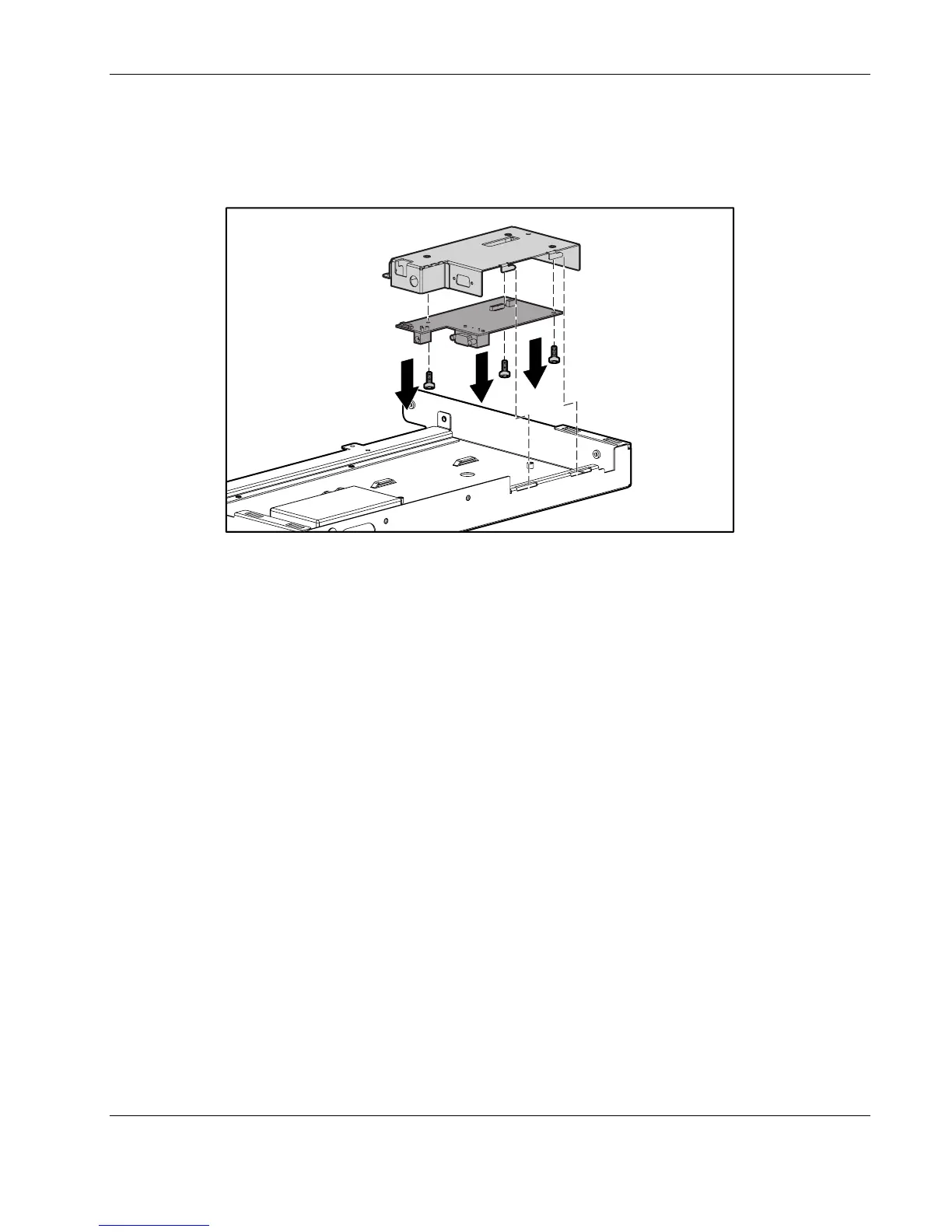Removal and Replacement Procedures
HP TFT5110R Maintenance and Service Guide 3-13
HP CONFIDENTIAL Codename: Pug Part Number: 292490-001 Last Saved On: 10/23/02 10:13 AM
7. Unscrew the VGA cable.
8. Remove the two screw locks from the VGA cable connector.
9. Remove the three screws securing the controller board to the metal controller cover.
Figure 3-13: Removing screws from metal controller cover
10. Remove the controller board from the metal controller cover.
To replace the metal controller cover and controller board, reverse the above procedure.
