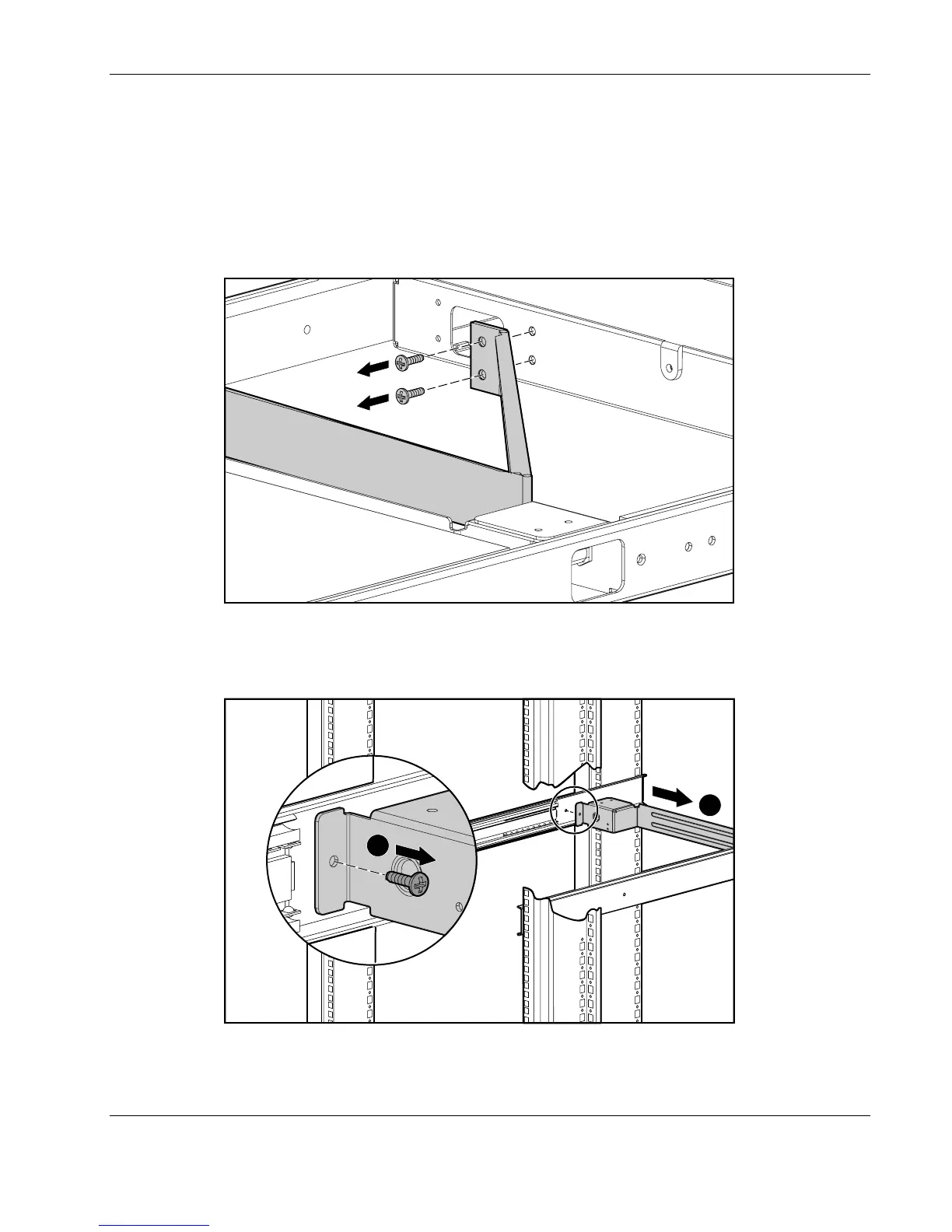Removal and Replacement Procedures
HP TFT5110R Maintenance and Service Guide 3-15
HP CONFIDENTIAL Codename: Pug Part Number: 292490-001 Last Saved On: 10/23/02 10:13 AM
Removing the Cable Management Arm Assembly
To remove the cable management arm assembly:
1. Disconnect all cables from their source.
2. Unthread the cables from the cable management arm.
3. Remove the two screws securing the cable management arm to the rear of the metal tray.
Figure 3-15: Removing the cable management arm
4. Remove the screw (1) securing the cable management arm brace to the rail
(on each side), and remove the brace assembly (2).
2
1
Figure 3-16: Removing the cable management arm brace
