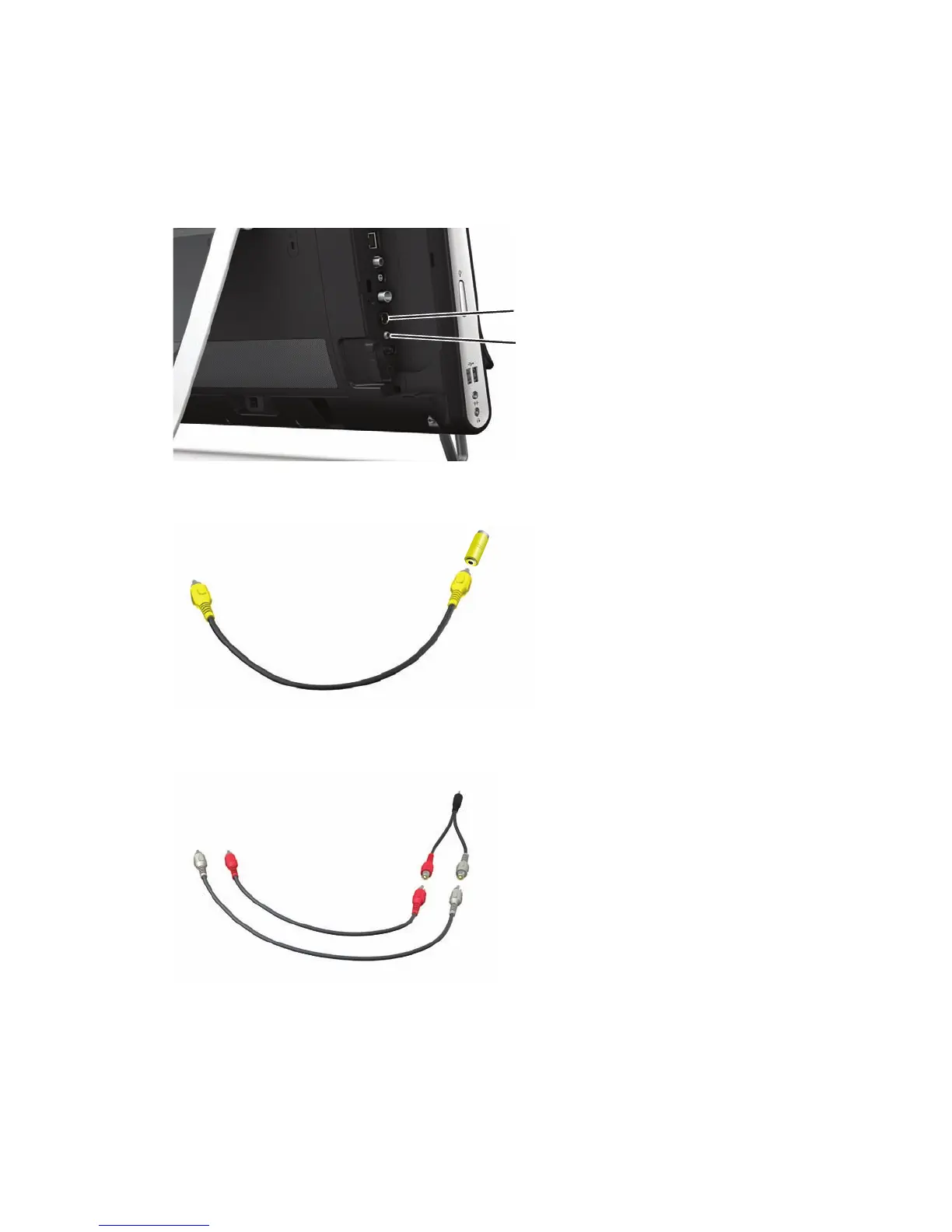20 User Guide (Features may vary by model)
Using a set-top box with Windows Media Center
(optional step)
Sold separately
Refer to your set-top box documentation for more details.
1 Connect an S-Video cable to the S-Video In connector (A), located on the back of the computer behind
the connector cover. Connect the other end of the cable to your set-top box.
You may need a composite video to S-Video adapter (sold separately) to connect the set-top box Video
Out to the S-Video In connector (A).
.
2 For S-Video, connect audio cable from your set-top box to the Audio Line In connector (B) on the back
of the computer. Use a Y cable to combine RCA left and right channels (white and red).
B