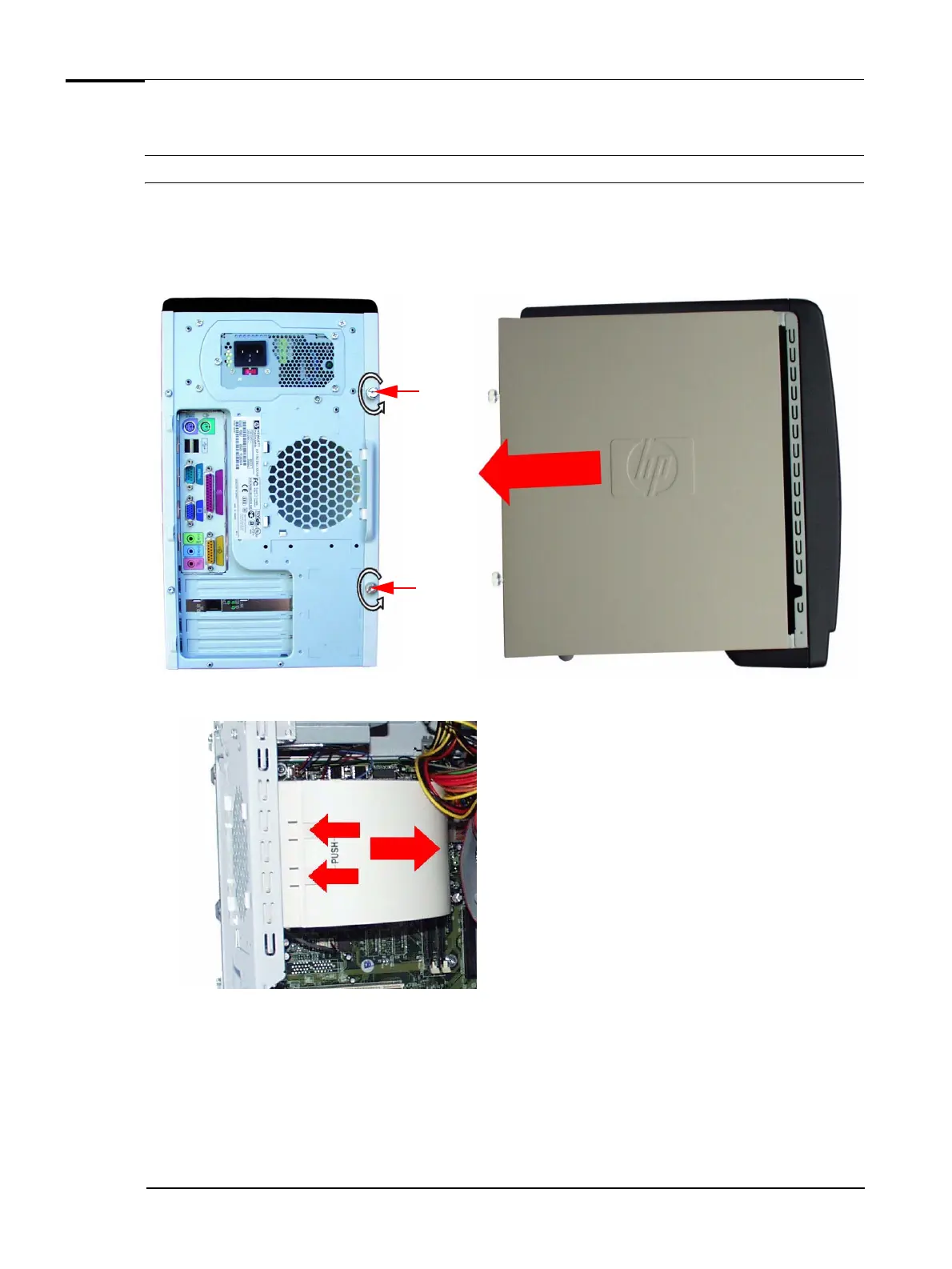Upgrading and Replacing PC Hardware
Removing and Replacing the Side Panel & Air Flow Guide
WARNING For your safety, disconnect the power cord and all external cables.
1 Place the PC on a flat surface and stand behind it.
2 Disconnect all cables from the rear of the PC.
3 Undo the two thumb screws on the back of the PC then slide back and lift off the side panel.
Thumb
screw
Thumb
screw
4 Push down on the two clips, ease the airflow guide backwards and lift off.
5 Reverse the process described in Steps 2 to 4 to replace the side panel and air flow guide.
12