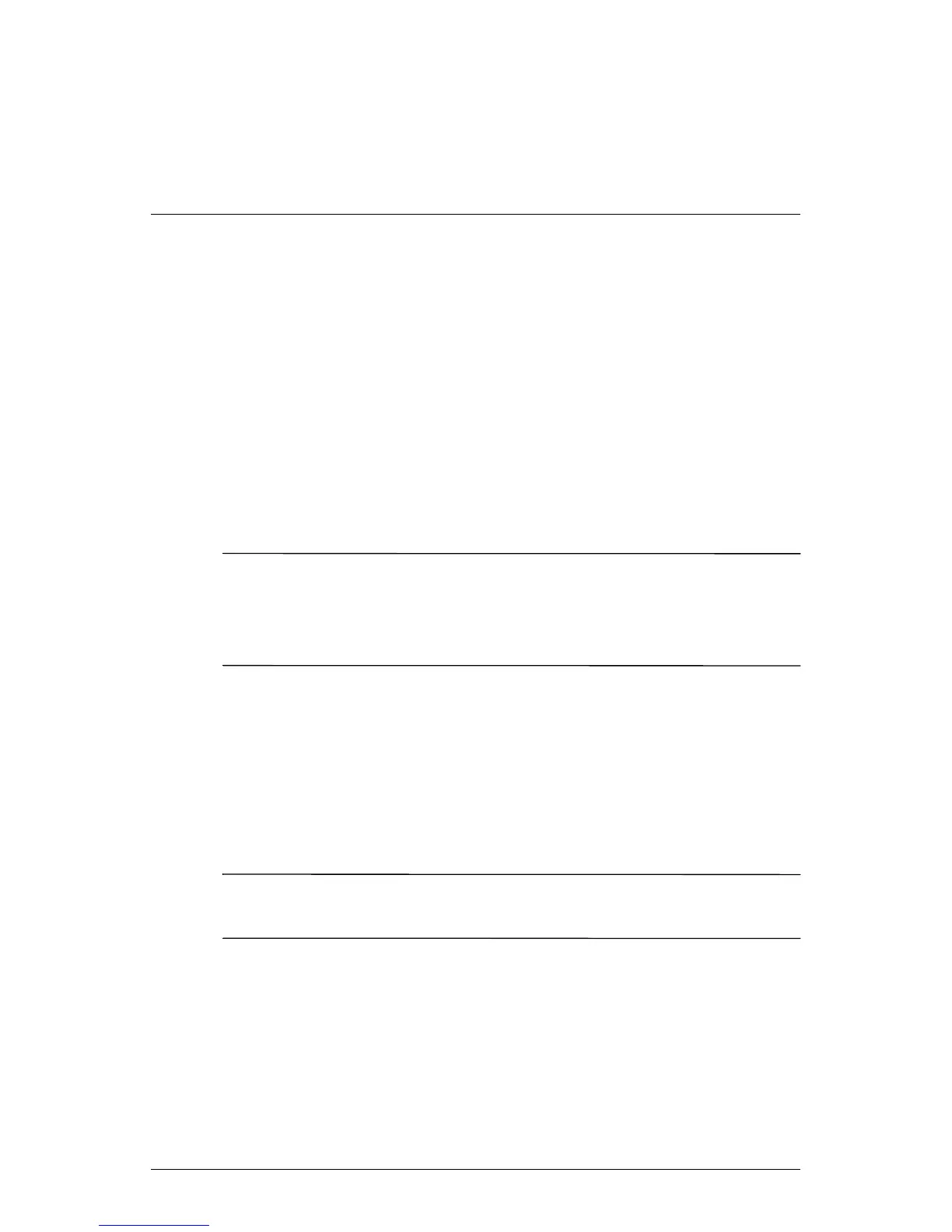User’s Guide 4–1
4
Operating the Monitor
Installing the Drivers
The monitor comes with driver software allowing you to take
advantage of the Plug and Play feature of the Microsoft
®
Windows
®
Me, Windows 2000, or Windows XP operating
system. This software enables the computer to communicate with
the monitor and use all the monitor features. Without this software,
the monitor settings and display images cannot be correct.
✎
HP computers may come with the Plug and Play drivers
preinstalled. If you have an older computer, these drivers may not
be preinstalled and you may need to install the drivers from the
CD-ROM disc that came with the monitor.
You can also download the latest version of a driver from the
HP Monitors Support Web site. Go to
http://www.hp.com
select your country/region, and then follow the links to the support
page for monitors.
Windows 2000 users
✎
The procedure for installing the driver for your operating system
may vary from this.
To install the driver for the f1903 monitor:
1. Click Start, select Settings, and then click Control Panel.
2. Double-click Display.