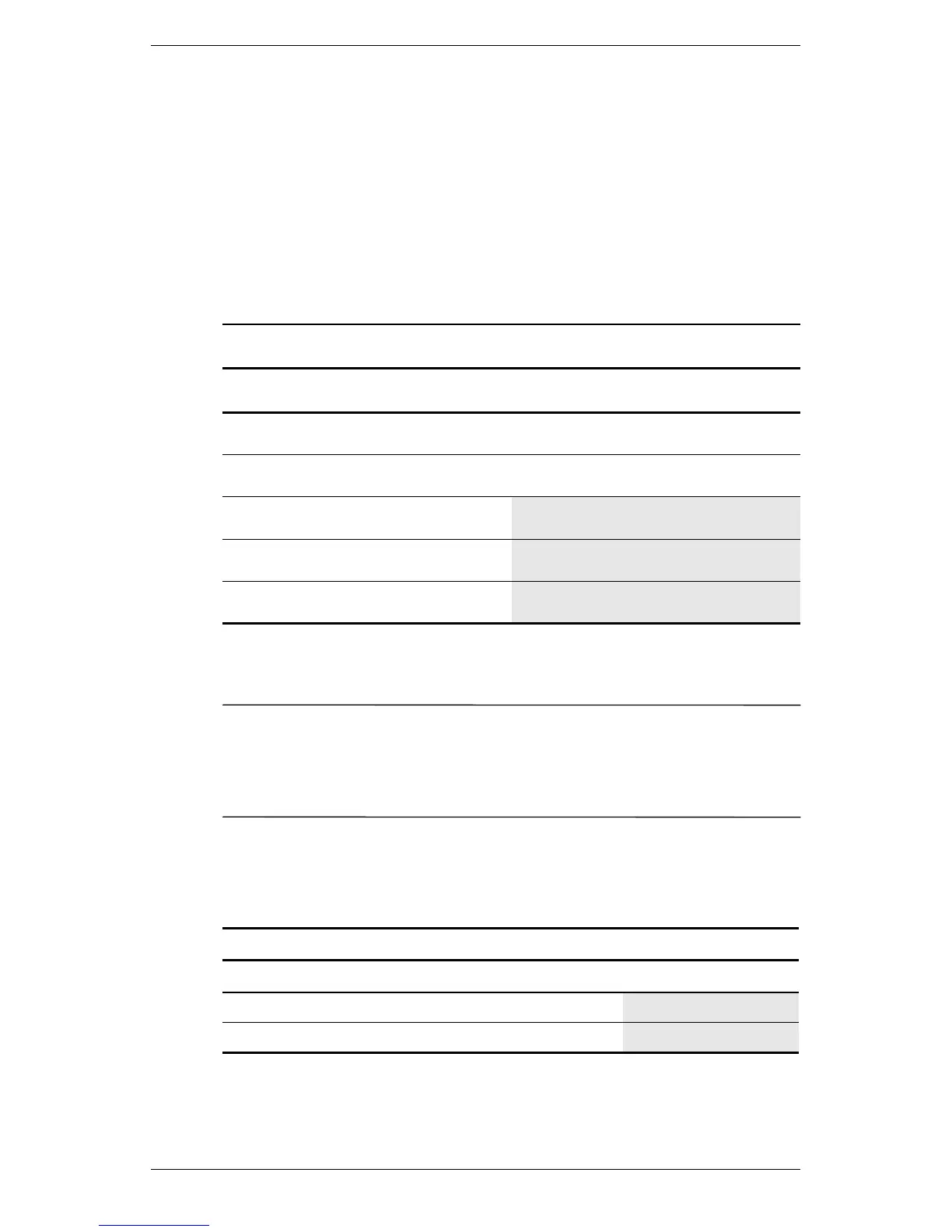Operating the Monitor
4–6 User’s Guide
Using the On-Screen Display
The adjustments for screen settings are located in the On-Screen
Display (OSD) menus. Two OSD menus are available; one for
basic adjustments, and one for advanced adjustments.
To access the Basic OSD Menu, press the Menu button on the
monitor’s front panel.
To access the Advanced OSD Menu, press the menu button again,
or select Advanced Menu from the Basic OSD Menu.
✎
After selecting the Advanced Menu from the Basic Menu, the
Advanced Menu remains the default OSD on subsequent
power-ups of the monitor until the Basic Menu is selected or
Factory Reset is applied.
The Advanced OSD Menu has up to two sublevels and can be
viewed in one of six available languages. The following table
provides the menus and their functions at each level:
Basic OSD Menu Levels
Menu Level 1 Menu Level 2
Brightness Adjustment Scale
Contrast Adjustment Scale
Auto Adjustment
Advanced Menu
Exit
Advanced OSD Menu Levels
Level 1 Level 2 Level 3
Brightness Adjustment Scale
Contrast Adjustment Scale