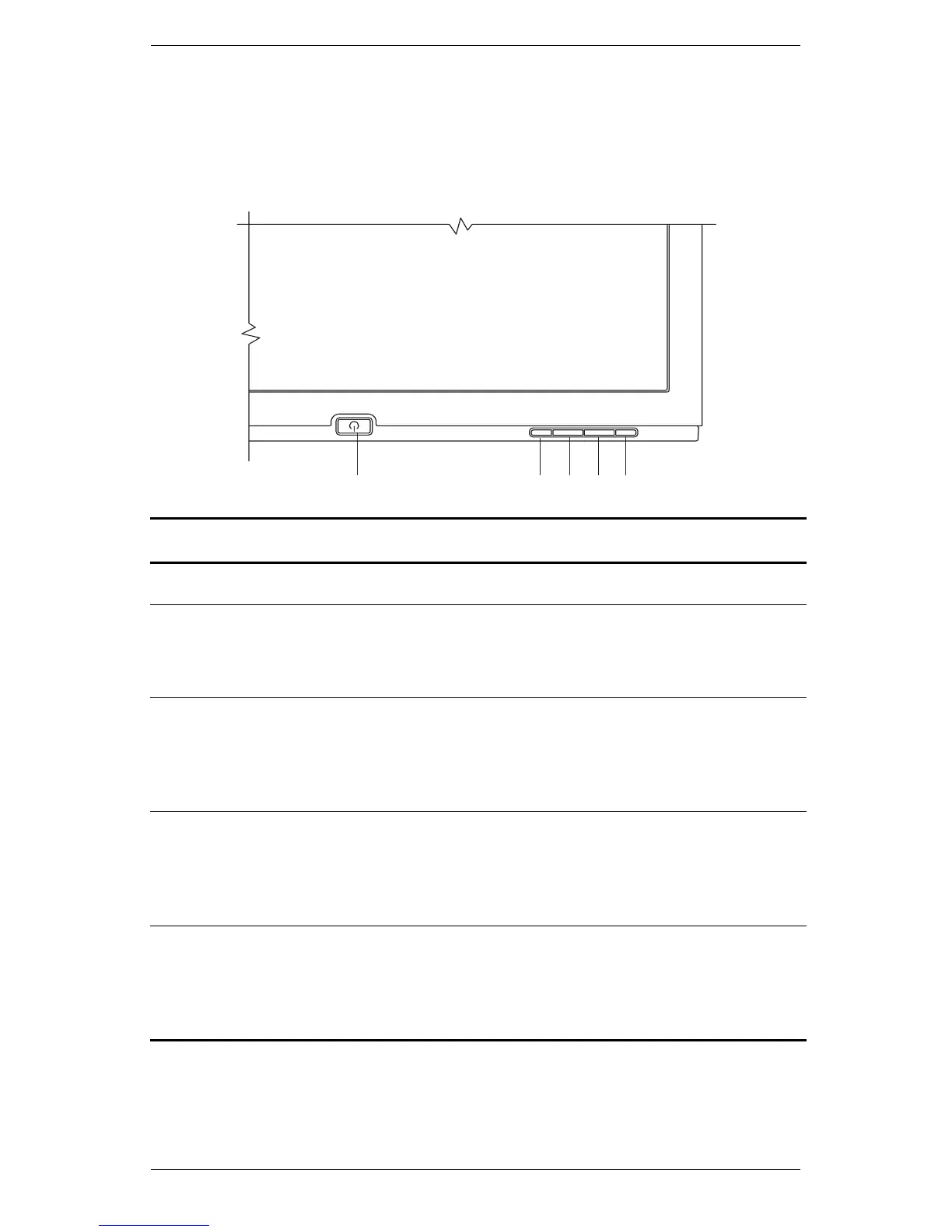Operating the Monitor
4–4 User’s Guide
Front Panel Components
‘
1
234
5
No. Control Function
1 On/Off Turns the monitor on and off
2 Menu • When OSD is active, closes setting screens and
exits OSD.
• When OSD is inactive, opens and closes OSD.
3 Left or Down
Browse/ Input 1
• When OSD is active, navigates OSD settings
menu and adjusts settings.
• When OSD is inactive, selects the VGA signal
input setting.
4 Right or Up
Browse/ Input 2
• When OSD is active, navigates OSD settings
menu and adjusts settings.
• When OSD is inactive, selects the DVI-I signal
input setting.
5 Select/Auto • When OSD is active, acts as an Enter (Select) key
to select setting screen options.
• When OSD is inactive, performs an
auto-adjustment to optimize image quality.