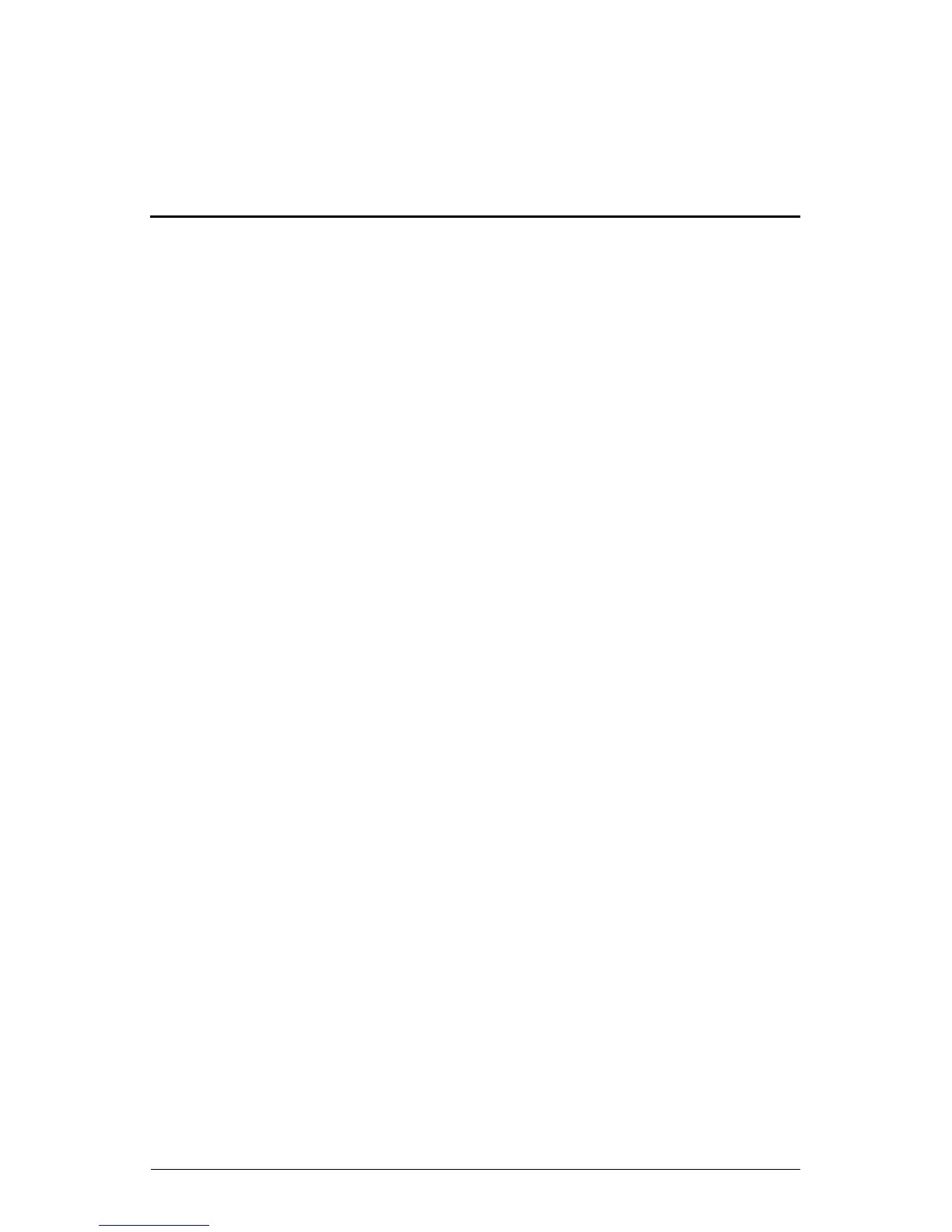User’s Guide iii
Contents
1Product Features
2 Safety and Maintenance Guidelines
Important Safety Information . . . . . . . . . . . . . . . . 2–1
Maintenance Guidelines . . . . . . . . . . . . . . . . . . . 2–2
Cleaning the Monitor. . . . . . . . . . . . . . . . . . . 2–3
Shipping the Monitor. . . . . . . . . . . . . . . . . . . 2–3
3 Setting Up the Monitor
Selecting the Signal Connectors and Cables. . . 3–6
Connecting Speakers. . . . . . . . . . . . . . . . . . . 3–6
Removing the Monitor Base . . . . . . . . . . . . . . 3–7
Mounting the Monitor . . . . . . . . . . . . . . . . . . 3–8
4 Operating the Monitor
Installing the Drivers . . . . . . . . . . . . . . . . . . . . . . 4–1
Front Panel Components . . . . . . . . . . . . . . . . . . . 4–4
Adjusting Monitor Settings . . . . . . . . . . . . . . . 4–5
Using the On-Screen Display . . . . . . . . . . . . . 4–6
Using the Auto-Adjustment Function . . . . . . . . . 4–8
Optimizing Analog Video . . . . . . . . . . . . . . . 4–9