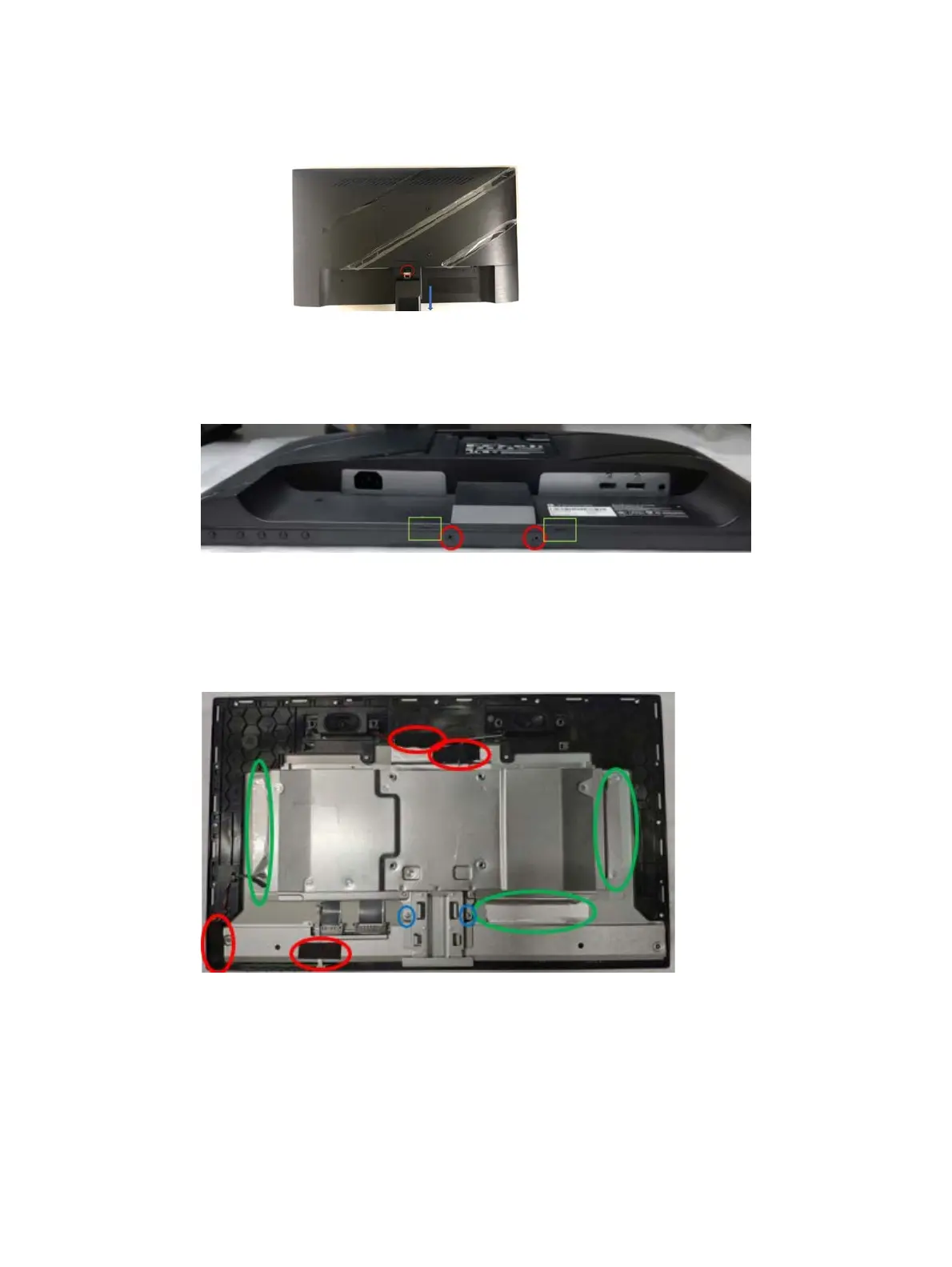2) Rotate stand on left side, Push quick release button and pullout the bracket.
3) Release screw from bottom side(red), Use tool to open the latches from bottom side(green) ,then
separate rear cover/middle frame.
4) Remove mylar on LED cable/KB cable/Speaker cables(red), Remove Al foil from shielding case
edges (green), Remove screw from hinge(blue).
10
