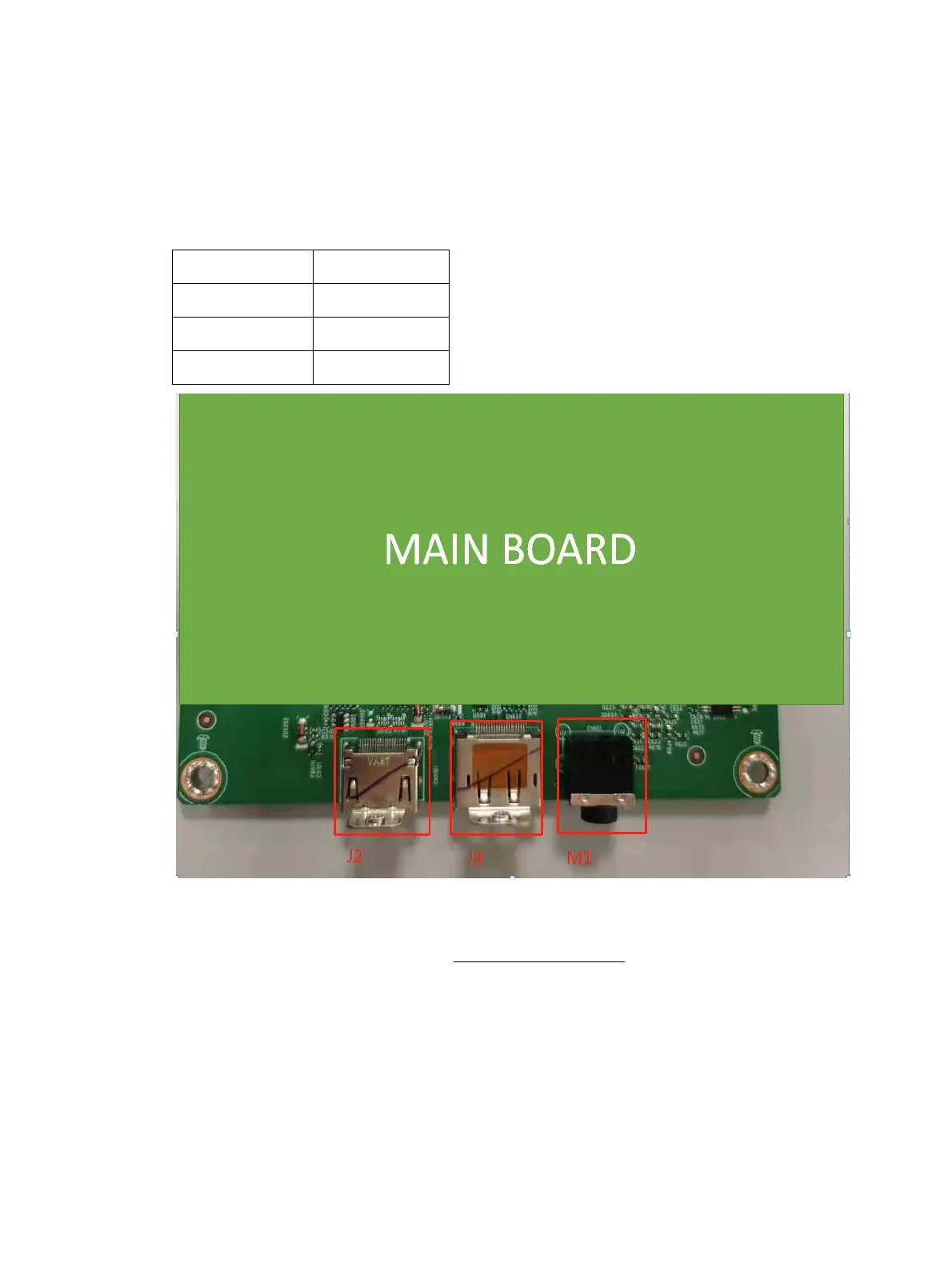19
Connector repair
This procedure includes HDMI, Display Port , USB and audio connectors.
The connectors are on the main board (board part number CBPRPA8H1F1).
The connectors identifiers are as follows:
Before repairing connectors, follow these steps:
▲ Prepare the monitor for disassembly. See Preparation for disassembly on page 13.
IMPORTANT:
• Repair Condition: Connector repair is only for out of warranty.
• Repairing must operate by professional repairers (Note) in repair center, not applicable for end user.
• Electrostatic protection is required when component replacement is required.
• The monitor meets ROHS, please use Lead-free solder wire for soldering.
• If Connector need to replace, must check specification and part number whether match the BOM and
location.
• If connector need to replace, please insert new parts carefully because the near pin may cause short
circuit by inappropriate operate.
• DO NOT allow any liquid on the board. Water and moisture may cause short-circuit to the electronic
