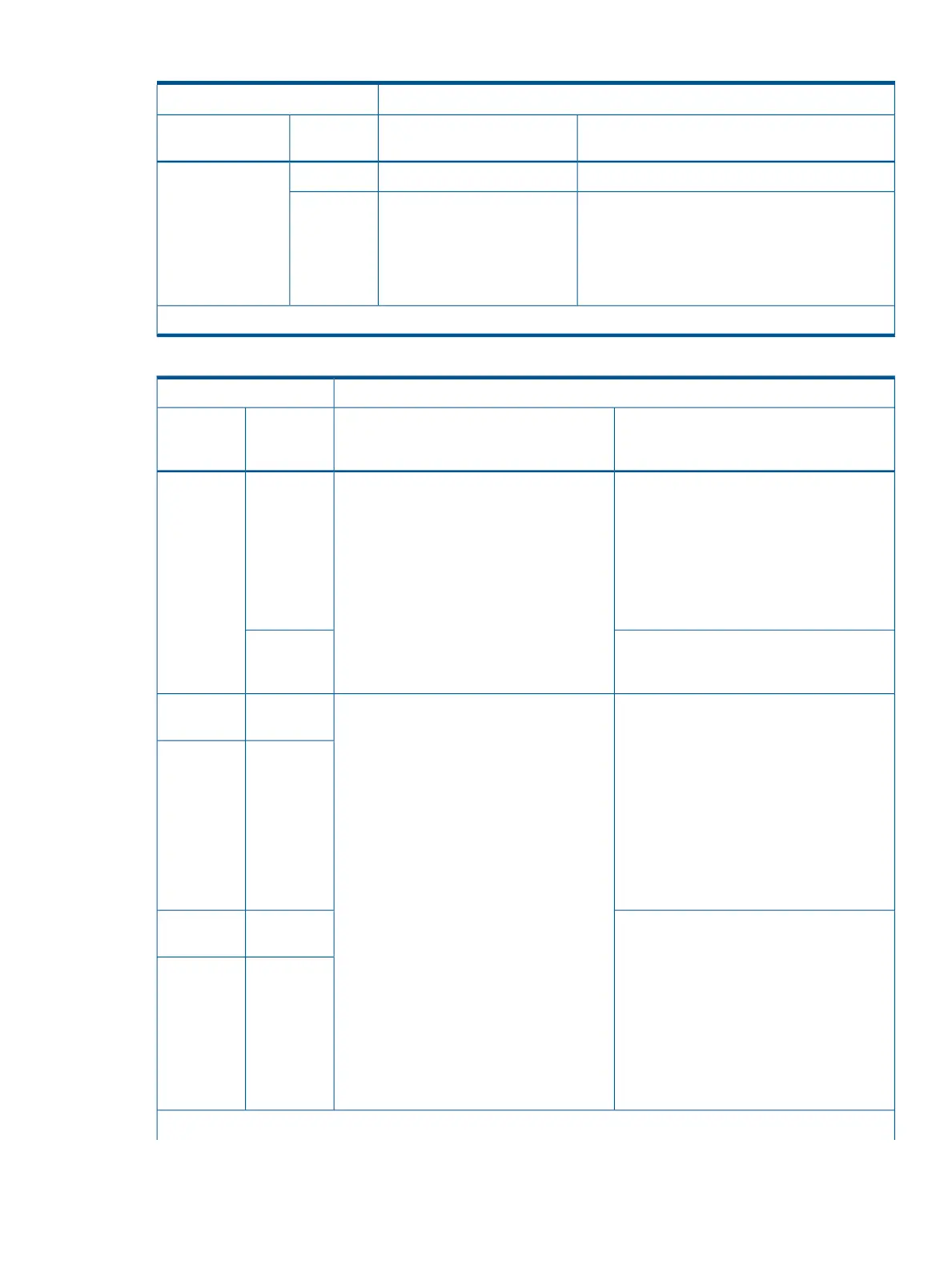Table 4 Behavior of storage system - block option is "Volume Level" (continued)
Behavior of the XP P9500 disk arrayCompatible XRC Options
"Do not Block"is Not Specified by SDM ("Block" is
Specified)
"Do not Block" is Specified by
SDM
SettingOption
——Enable*Level 2 Suspend
Even when the amount of used sidefile capacity
exceeds the level-2 threshold, level-2 suspension
Even when the amount of used
sidefile capacity exceeds the
Disable
does not occur and the storage system does not
report SCP-SCI to the host.
level-2 threshold, level-2
suspension does not occur and
the storage system does not
report SCP-SCI to the host.
* You cannot use this setting when the block option of XRC is set to Volume Level.
Table 5 Behavior of storage system - block option is “Cache Level”
Behavior of the XP P9500 disk arrayCompatible XRC Options
Do not Block is Not specified by SDM (Block
is specified) or Do not Block (Volume Level)
is disabled
Do not Block is specified by SDM and Do not
Block (Volume Level) is enabled
SettingOption
If Level 1 Sleep is enabled, the disk array
reports an SIM to the host when the amount
The disk array does not report an SIM to the
host when the amount of used sidefile
capacity exceeds the sleep wait threshold.
EnableLevel 1 SIM
of used sidefile capacity exceeds the sleep
wait threshold.
If Level 1 Sleep is disabled, the disk array
does not report an SIM to the host when the
amount of used sidefile capacity exceeds
the sleep wait threshold.
The disk array does not report an SIM to the
host when the amount of used sidefile
capacity exceeds the sleep wait threshold.
Disable
The disk array performs "Sleep" - "Wait"
command retry when excess of the sleep
wait threshold occurs.
The disk array does not perform "Sleep" -
"Wait" command retry.
Level 2 Suspend does not occur when the
amount of used sidefile capacity exceeds
EnableLevel 1
Sleep
DisableLevel 2
Suspend
Level 2 Suspend does not occur when the
amount of used sidefile capacity exceedsthe level 2 threshold. And the disk array
does not report SCP-SCI to the host.
1,3
the level 2 threshold. And the disk array
reports SCP-SCI to the host.
2
(The disk array restricts the host I/O data
flow to prioritize the retention of XRC pair
status when the used sidefile capacity is
overloaded.)
The disk array performsdoes not perform
"Sleep" - "Wait" command retry when
excess of the sleep wait threshold occurs.
DisableLevel 1
Sleep
EnableLevel 2
Suspend
Level 2 Suspend occurs when the amount of
used sidefile capacity exceeds the level 2
threshold.
3
(The disk array suspends the XRC pair to
prioritize the retention of host I/O
performance when the used sidefile capacity
is overloaded.)
Notes:
Restrictions on usage 11