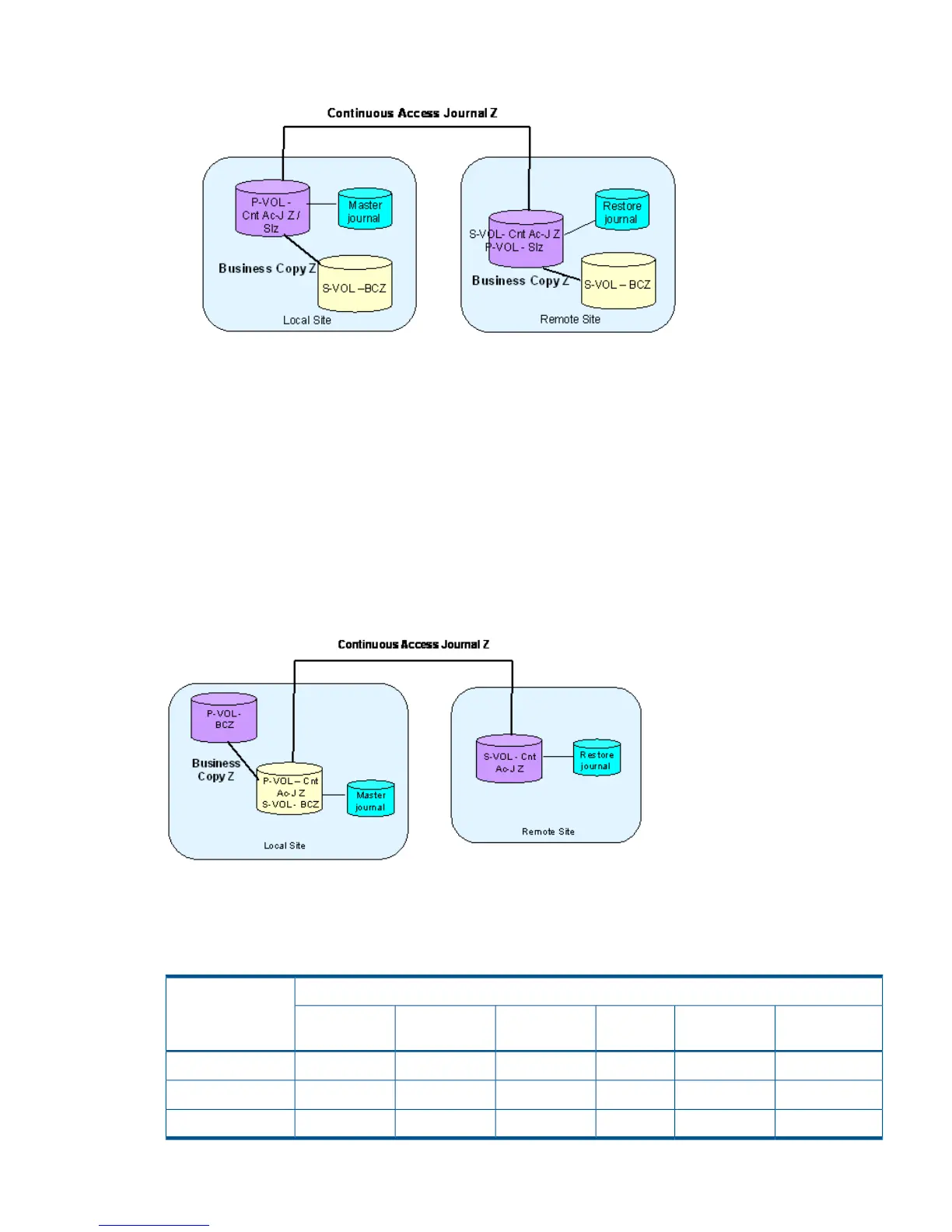Figure 27 Shared Continuous Access Journal Z primary volume and secondary volume with
Business Copy Z primary volumes
Configurations with Business Copy Z secondary volumes
The following figure shows a Business Copy Z primary volume used as the production volume. A
remote Continuous Access Journal Z backup copy is made of the Business Copy Z secondary
volume. The Business Copy Z pair must be in Suspend status (Split) to perform the Continuous
Access Journal Z operation.
You can make a Business Copy Z backup copy at a specified time without suspending the
Continuous Access Journal Z pair on the secondary system. See “Using At-Time Split function when
combining Continuous Access Journal Z with Business Copy Z” (page 144) for information and
procedure.
Figure 28 Shared Continuous Access Journal Z secondary volume with Business Copy Z primary
volume
Pair status and data currency
The table below shows whether the data in a shared volume is current, given the combined status.
Table 30 Data currency of a shared volume
Business Copy Z pair statusContinuous Access
Journal Z pair
status
SuspendedResyncSplitSplit PendingDuplexPending
Duplex
Not CurrentNot CurrentCurrentNot CurrentNot CurrentNot CurrentPendingDuplex
Not CurrentNot CurrentCurrentNot CurrentNot CurrentNot CurrentDuplex
Not CurrentCurrentCurrentCurrentCurrentNot CurrentSuspended
Configurations with Business Copy Z secondary volumes 143
