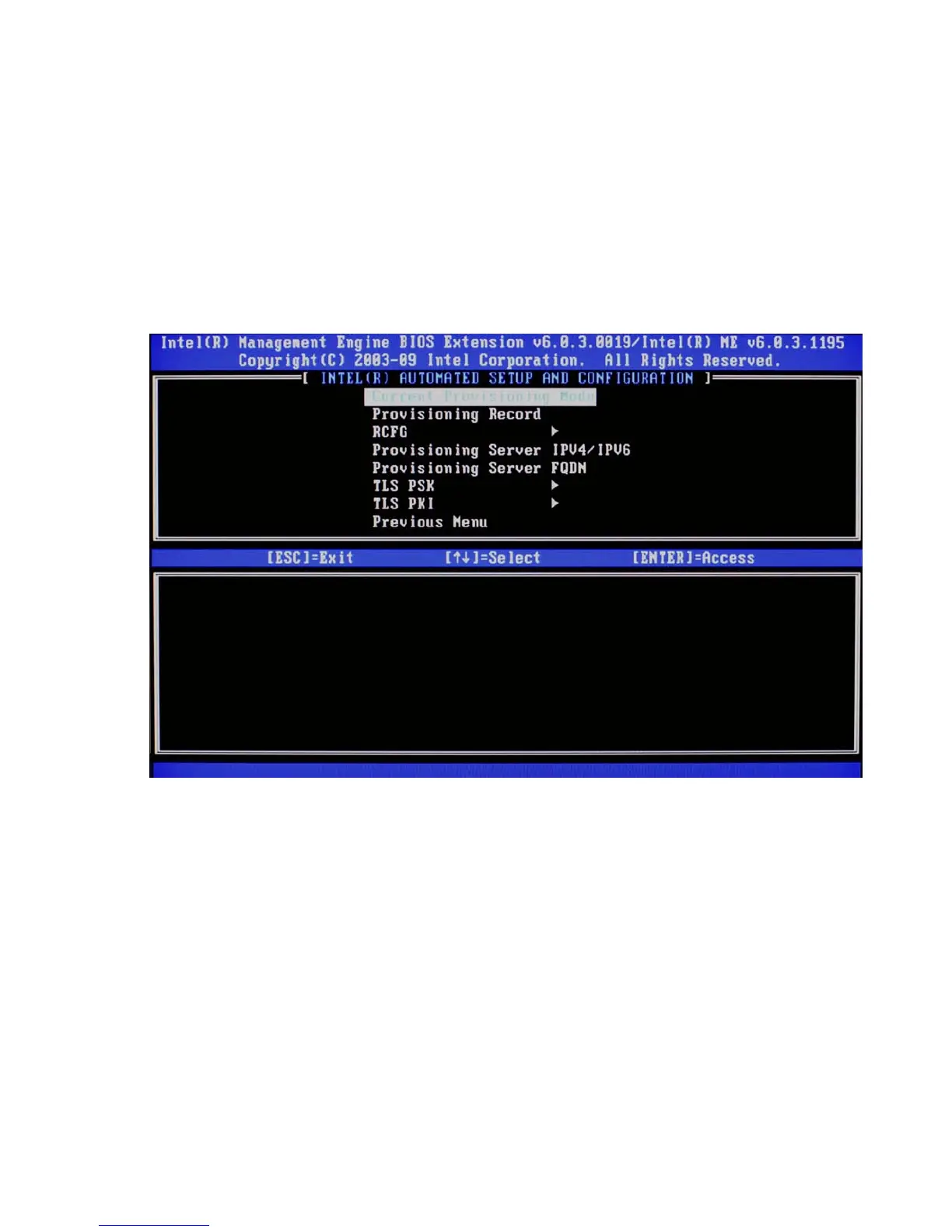29
Alternate DNS IPv6 Address
Enter the Alternate DNS IPv6 Address
Default Setting : None
Recommended Setting : Network Dependent
Example: 2001:db8::1428:57ab
12) Skip Activate Network Access.
13) Skip Un-Configure Network Access.
14) Go into Remote Setup And Configuration.
Figure 18: Intel Setup and Configuration Screen
This is the menu where the Enterprise mode provisioning data is entered.
a. Current Provisioning Mode.
Default Setting : PKI
This option shows the current provisioning TLS mode. The three options are:
None, PKI, and PSK.
This option is only for display, no changes can be made here.
b. Provisioning Record.
Default Setting : Not Present
This option shows provision record data of the system.
The provisioning record for a system with PSK provisioning will include the
following information:
