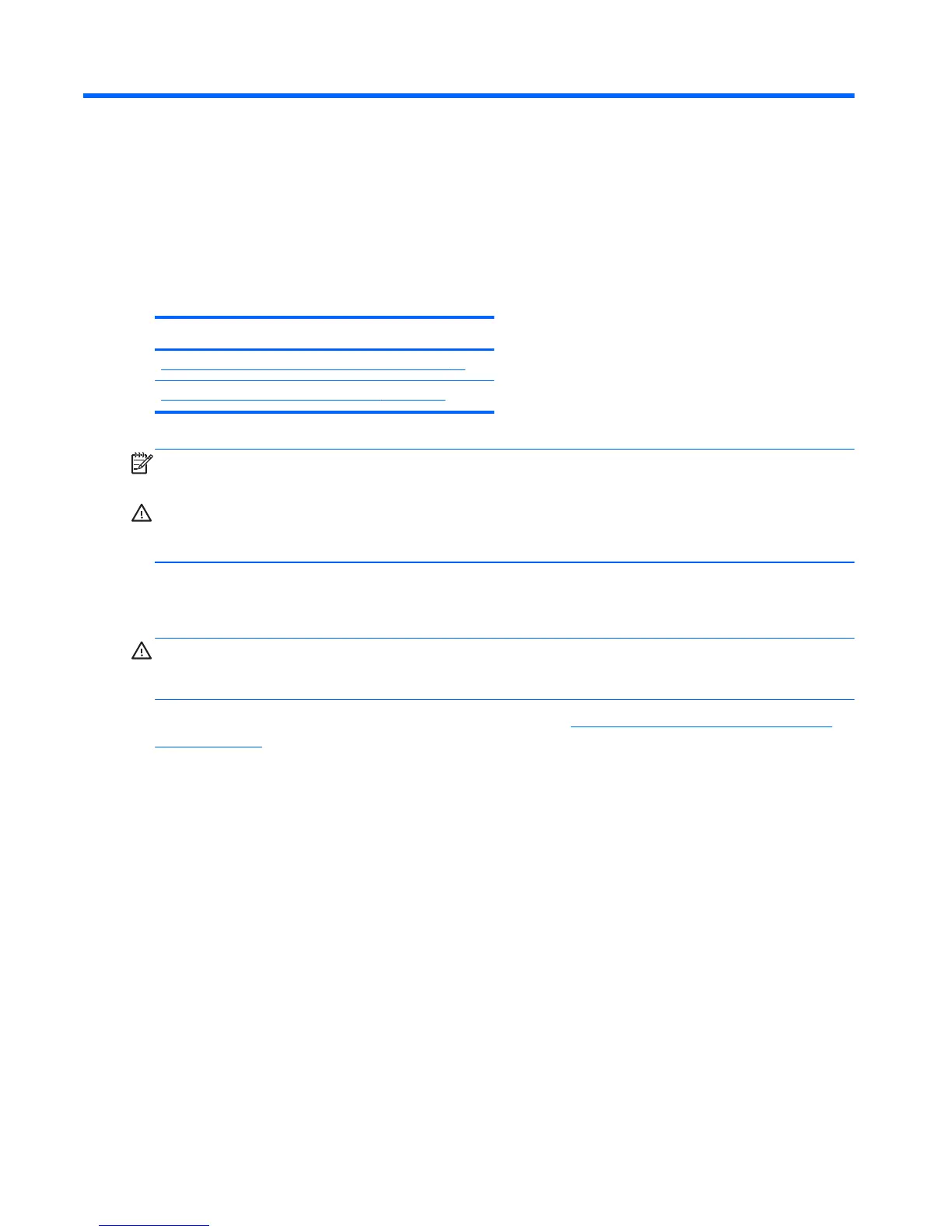4 Setting up and restoring Windows
7
This chapter provides setup and update information for the Windows 7 operating system. It includes
these topics:
Topics
Setting up the Windows 7 operating system on page 32
Restoring and recovering in Windows 7 on page 33
NOTE: After you set up the operating system, you should make sure the latest BIOS, drivers, and
software updates are installed on the workstation. Refer to the chapter on updating the workstation.
CAUTION: Do not add optional hardware or third-party devices to the HP workstation until the
operating system is successfully installed. Adding hardware might cause errors and prevent the
operating system from installing correctly.
Setting up the Windows 7 operating system
CAUTION: After installation has started, do not turn off the workstation until the process is complete.
Turning off the workstation during installation can damage the installation and operation of the
software.
For complete installation and configuration instructions, go to http://windows.microsoft.com/en-US/
windows7/help. Additional information is available in the online help tool after you successfully install
the operating system.
Installing or upgrading device drivers
You must install the appropriate device drivers before you install hardware devices. Follow the
installation instructions that came with the device. For optimum performance, your operating system
must have the most recent updates, patches, and software fixes. For additional driver and software
update information, refer to the chapter on updating the workstation.
32 Chapter 4 Setting up and restoring Windows 7
