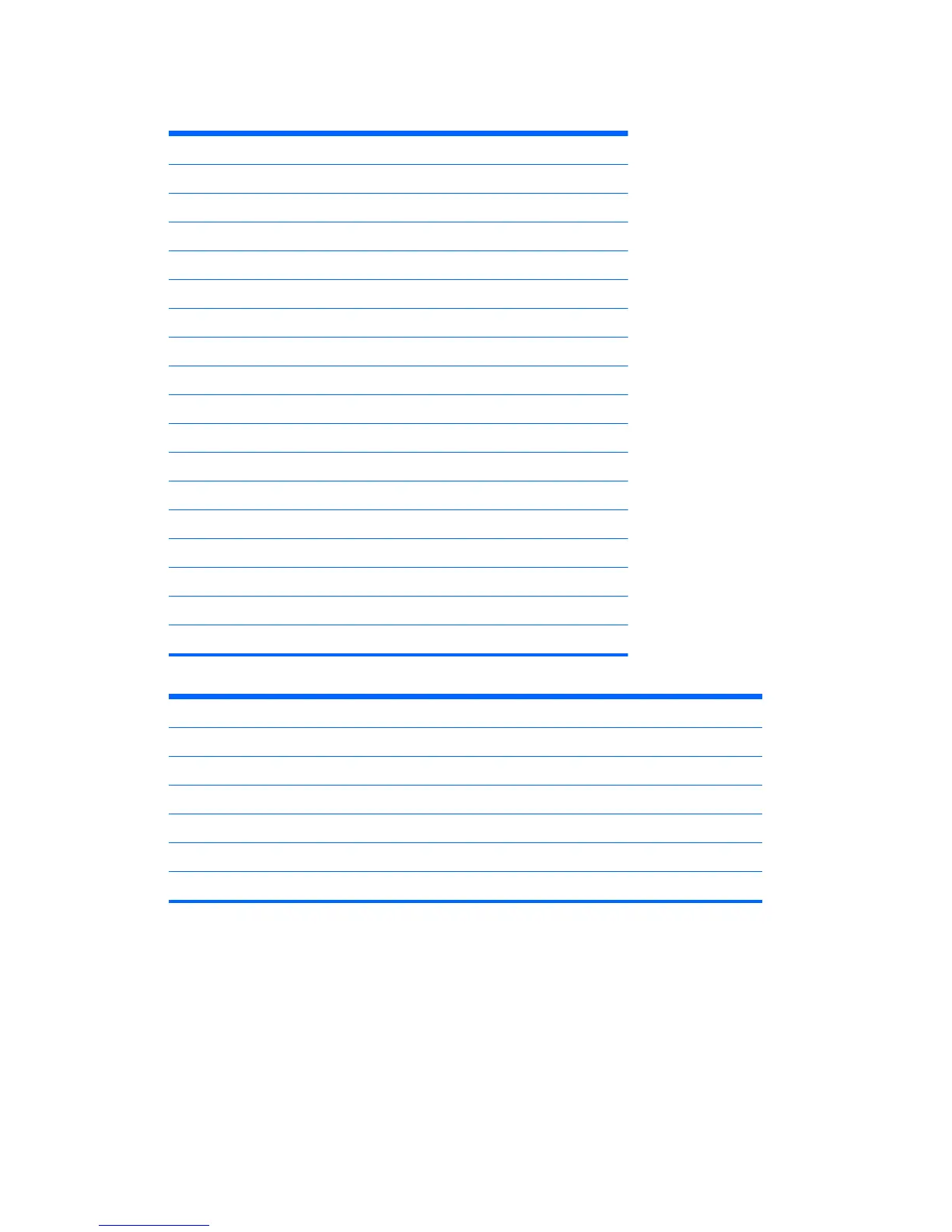Z30i Model
Preset Pixel Format Horz Freq (kHz) Vert Freq (Hz)
1 640 × 480 31.469 59.940
2 720 × 400 31.469 70.087
3 800 × 600 37.879 60.317
4 1024 × 768 48.363 60.004
5 1280 × 720 45.00 59.94
6 1280 × 800 49.702 59.81
7 1280 × 1024 63.981 60.02
8 1366 × 768 47.712 59.79
9 1440 × 900 55.935 59.887
10 1600 × 900 55.935 59.887
11 1680 × 1050 65.29 59.954
12 1920 × 1080 67.5 60.00
13 1920 × 1200 74.038 59.950
14 1600 × 1200 75.00 60.000
15 1920 × 1200 74.556 59.885
16 2560 × 1440 88.787 59.951
17 2560 × 1600 98.713 59.972
Preset Timing Name Pixel Format Horz Freq (kHz) Vert Freq (Hz)
1 480p 720 × 480 31.469 59.94
2 576p 720 × 576 31.25 50
3 720p50 1280 × 720 37.5 50
4 720p60 1280 × 720 45 60
5 1080p50 1920 × 1080 56.25 50
6 1080p60 1920 × 1080 67.5 60
Recognizing Preset Display Resolutions 31
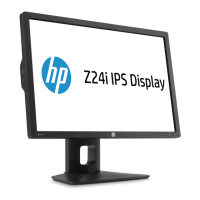