●
Privacy filter slots to insert filters (purchased separately) to block side screen viewing (Z24i
model only)
●
Security slot provision on rear of monitor for optional cable lock
●
Cable management feature for placement of cables and cords
●
On-Screen Display (OSD) adjustments in several languages for easy setup and screen
optimization
●
HP Display Assistant for adjusting monitor settings and enabling theft deterrence features
●
HDCP (High-Bandwidth Digital Content Protection) copy protection on all digital inputs
●
Software and documentation CD that includes monitor drivers and product documentation
●
Energy saver feature to meet requirements for reduced power consumption
●
Safety guidelines, certifications, and regulatory notices for these products are available in the HP
LCD Monitors Reference Guide on the CD included with this monitor.
2 Chapter 1 Product Features
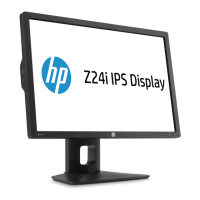
