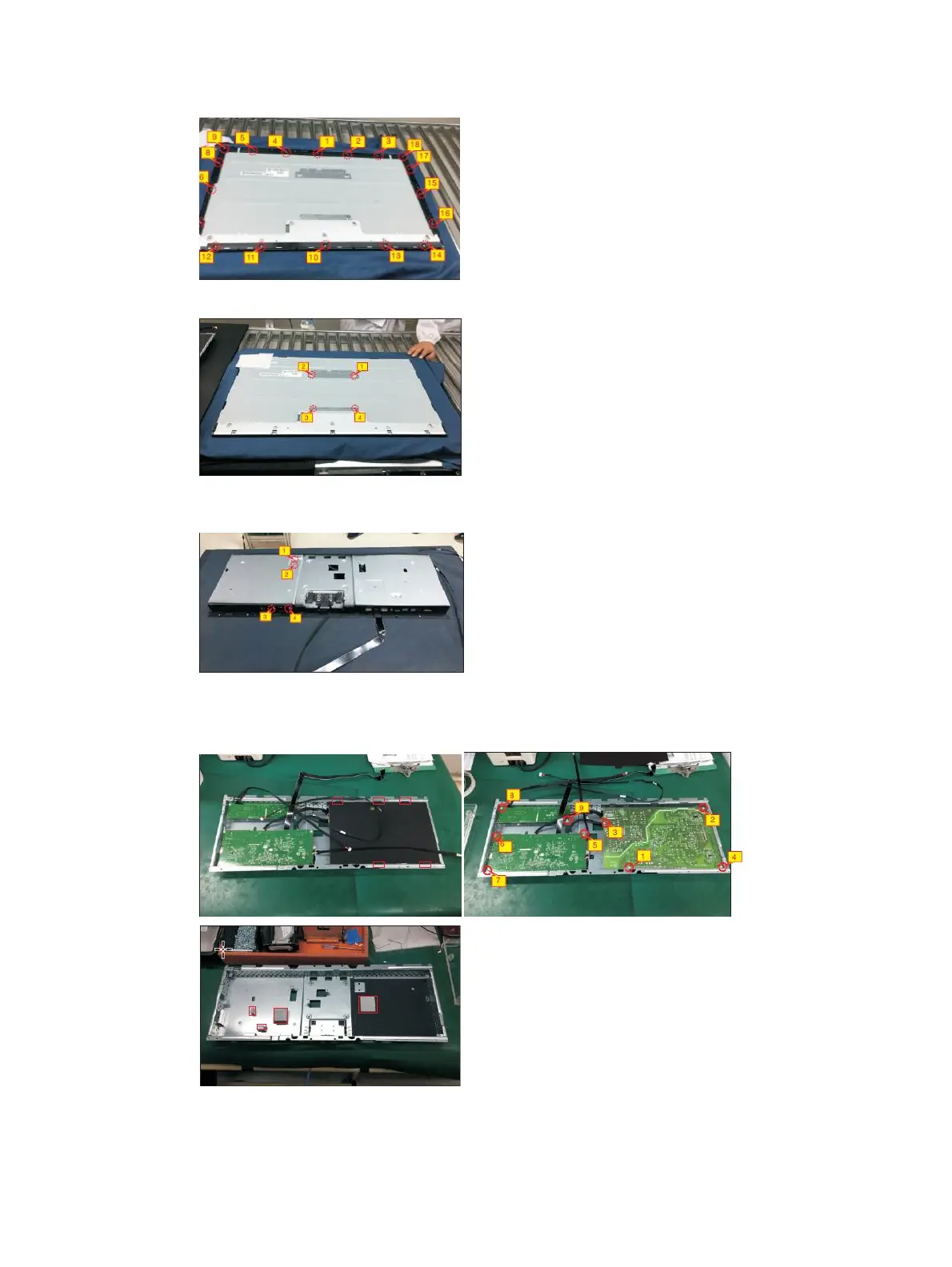6) Use a Philips-head screwdriver to remove18pcs screws for unlocking the middle bezels.
7) Use a Philips-head screwdriver to remove 4pcs screws for unlocking the small iron and bracket.
8) Put it on a protector cushion, then use a Philipshead screwdriver to remove 2pcs screws for unlocking the
heat sink, to remove 2pcs screws for unlocking the AC power outlet.
9) Turn over the bracket chassis, release the mylar tape from the hooks of the bracket chassis. Use a Philips-
head screwdriver to remove 9pcs screws for unlocking the driver board, interface board and power board.
Release all the cables from the hooks of the bracket chassis module.