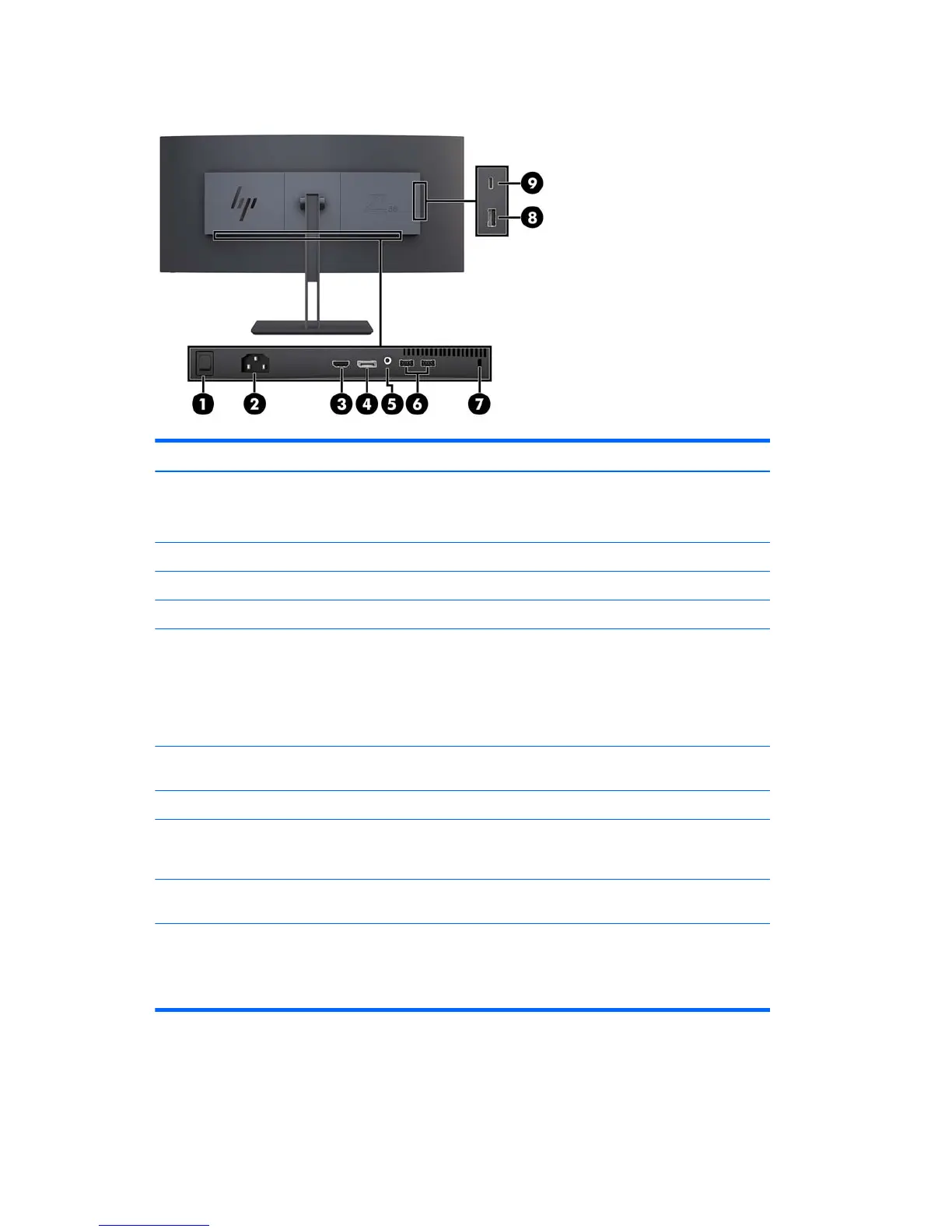Rear components
Component Function
1 Master power switch Turns o all power to the monitor.
NOTE: Putting the switch in the O position will yield the lowest power
state for the monitor when not in use.
2 Power connector Connects AC power.
3 HDMI port Connects an HDMI cable to the source device.
4 DisplayPort port Connects a DisplayPort cable to the source device.
5 Audio out (headphone) jack Connects optional powered stereo speakers, headphones, earbuds, a
headset, or a television audio cable.
WARNING! To reduce the risk of personal injury, reduce the volume before
using headphones, earbuds, or a headset. For additional safety information,
see the Product Notices provided on the optical disc, if one is included with
your product.
6 USB Type-A ports (2)
(downstream)
Connects a USB device.
7 Security cable slot Connects a security cable to a stationary object.
8 USB Type-A port with
battery charging 1.2
(downstream)
Connects a USB Type-A cable to the source device.
9 USB Type-C port
(upstream)
Connects a USB Type-C cable to the source device.
NOTE: The USB Type-C port can also function as a USB upstream port when connected to a USB Type-C source
device.
The USB Type-C port can function as a DisplayPort audio/video input, as a USB 3.0 upstream connection, or it can be
used to deliver up to 65 watts of power to a device. Power outputs are 5 V/12 V/20 V to achieve 15 W output.
4 Chapter 1 Getting Started