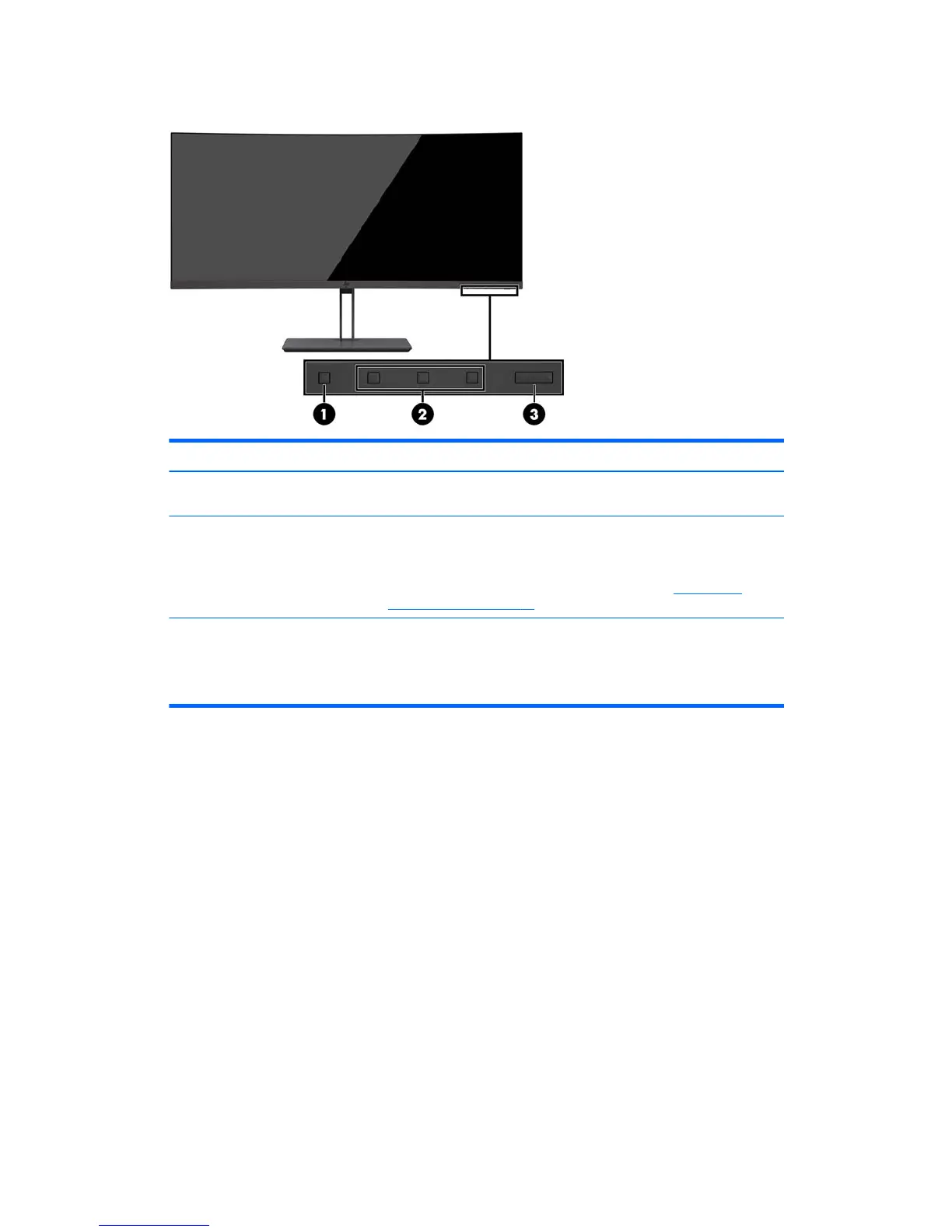Front components
Component Function
1 Menu button Press to open the OSD menu, select a menu item from the OSD, or close the
OSD menu.
2 Function buttons Use these buttons to navigate through the OSD menu based on the
indicators above the buttons that are activated when the OSD menu is open.
NOTE: You can recongure the Function buttons in the OSD menu to
quickly select the most commonly used operations. See Assigning the
Function buttons on page 16 for more information.
3 Power button Press to turn the monitor on or o. When the monitor is on, the power light
above the power button is on.
NOTE: Be sure the master power switch on the rear of the monitor is in the
ON position to turn on the monitor.
Product features and components 3