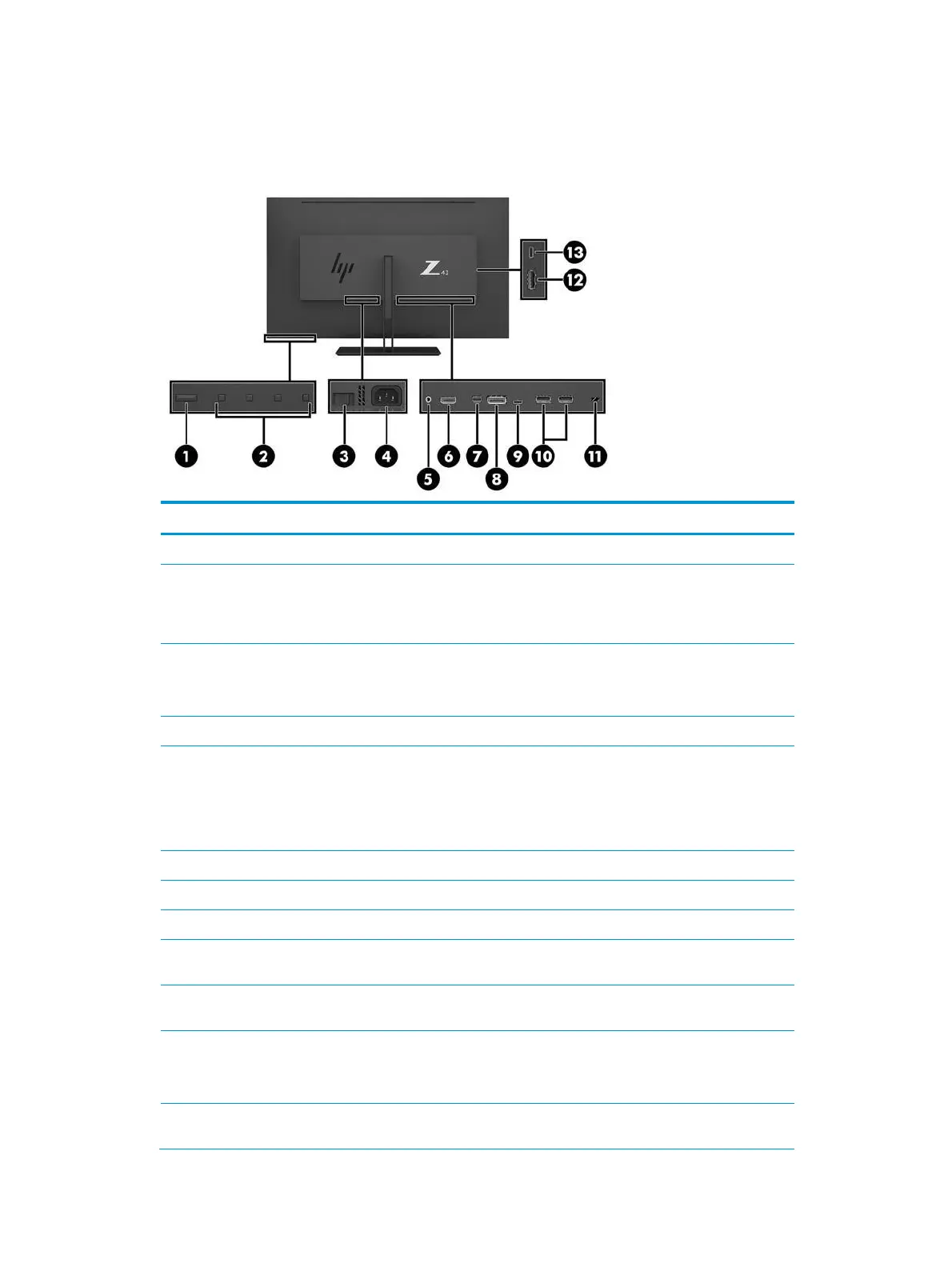Rear components
Turns the monitor on or off.
Navigate through the OSD menu based on the indicators above the buttons
that are activated while the OSD menu is open.
NOTE: You can assign the function buttons in the OSD menu to quickly
select the most commonly used operations.
Turns on or off all power to the monitor.
NOTE: Putting the switch in the Off position will yield the lowest power
state for the monitor when not in use.
Audio-out (headphone)
jack
Connects optional powered stereo speakers, headphones, earbuds, a
headset, or a television audio cable.
WARNING! To reduce the risk of personal injury, reduce the volume before
using headphones, earbuds, or a headset. For additional safety information,
see the Product Notices provided with your product.
Connects the HDMI cable to a source device.
Connects the Mini DisplayPort cable to a source device.
Connects the DisplayPort cable to a source device.
USB Type-C port
(upstream)*
Connects a USB Type-C cable to a source device.
USB Type-A ports (2)
(downstream)
Connect the USB Type-A cables to source devices.
Connects a security cable to a stationary object.
NOTE: The security cable is designed to act as a deterrent, but it may not
prevent the monitor from being mishandled or stolen.
USB Type-A port
(upstream)
Connects a USB Type-A cable to a source device.
