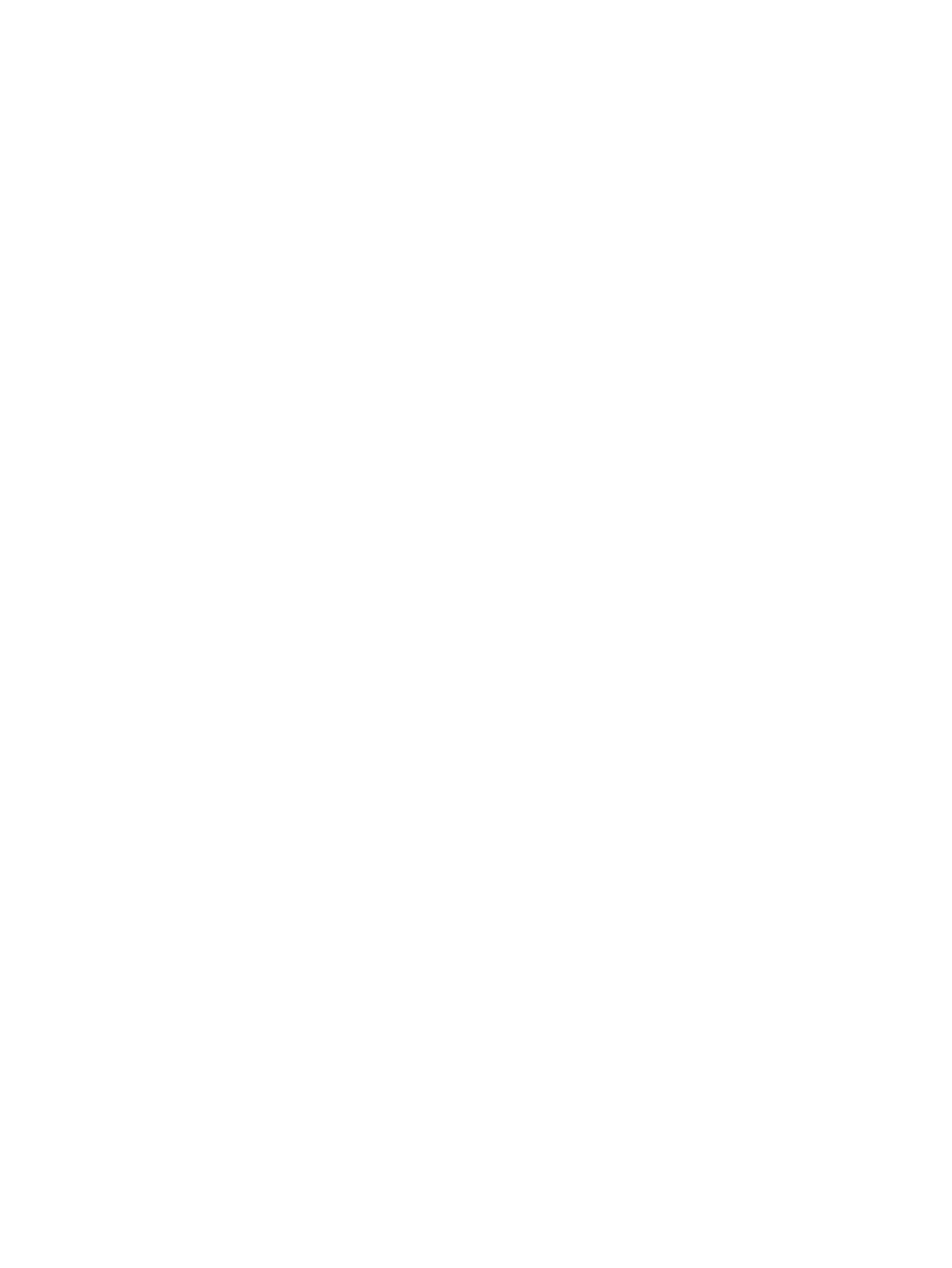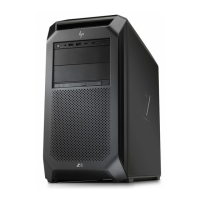HP Support ........................................................................................................................................ 33
Online support ................................................................................................................ 33
Customer support for workstations and thin clients ................................... 34
Advisories and Bulletins and Notices ........................................................... 34
Calling support ................................................................................................................ 35
Locating warranty information ....................................................................................... 35
8 Using HP PC Hardware Diagnostics (UEFI) ....................................................................................................... 36
Downloading HP PC Hardware Diagnostics (UEFI) to a USB device .................................................................... 37
9 Routine care ................................................................................................................................................ 38
General cleaning safety precautions ................................................................................................................... 38
Cleaning the chassis ............................................................................................................................................ 38
Cleaning the keyboard ......................................................................................................................................... 38
Cleaning the monitor ........................................................................................................................................... 39
Cleaning the mouse ............................................................................................................................................. 39
10 Accessibility .............................................................................................................................................. 40
Supported assistive technologies ....................................................................................................................... 40
Contacting support .............................................................................................................................................. 40
Index ............................................................................................................................................................. 41
vii
