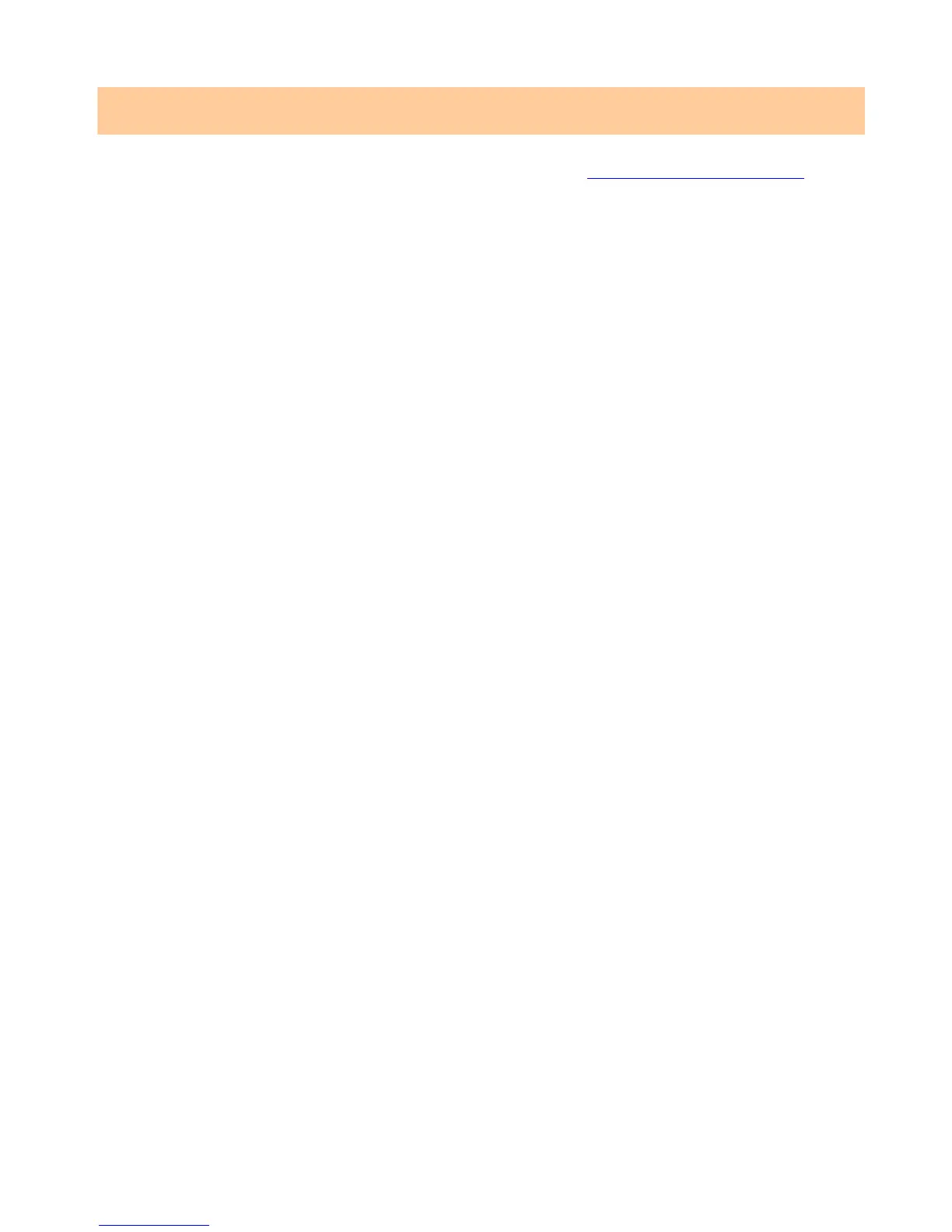Working with non-hp papers –Version for firmware 3.x
What happened if my front panel & driver selection is highlighted with light
orange?
When the setting is highlighted with light orange, this means you will need to download the
Media Profile from the HP Knowledge Center. Please go to the Downloading Media Profiles
section (page 9).
After downloading and installing a media profile, the new paper will appear inside the Custom
category, both on printer front panel and driver.
Hewlett-Packard
4
