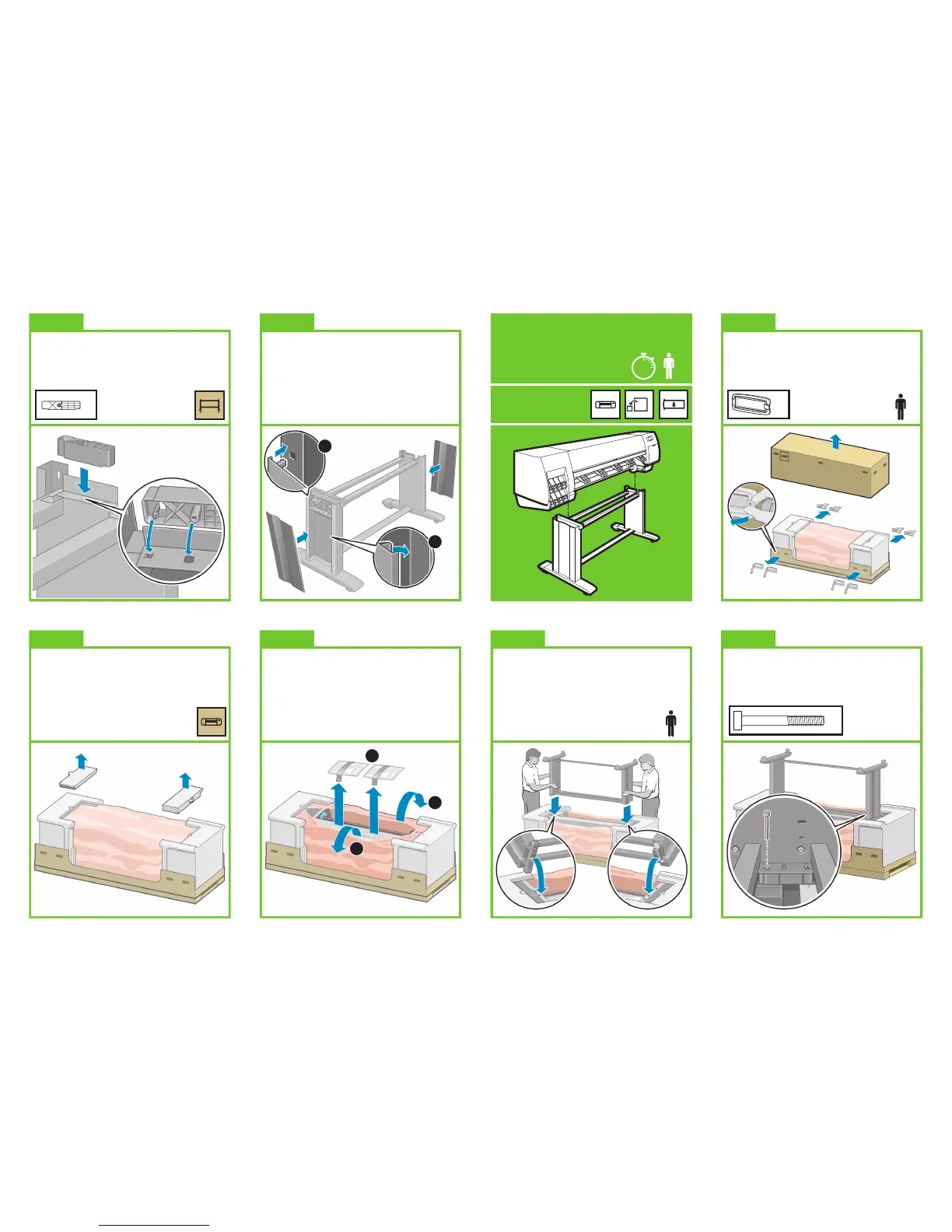Page 5
x1
x2
x2
2
1
2
1
1
Attach the printer engine to the
stand
Boxes required
x4
Steps 25 to 37.
x1
23
Attach the right stand spacer to the top of the
right leg.
24
Position the left and right leg covers on the front
of the legs (1), and then clip the rear edge (2)
into place.
26
Remove the two packing pieces shown.
25
Remove the eight plastic handles, and then
remove the box shown.
27
Pull open the protective plastic from the base of
the printer (1), and then remove the two desiccant
bags (2).
28
Lift the stand assembly onto the printer engine.
The anti-slip material should face the rear of the
printer.
29
Use one screw to attach the right side of the
stand to the printer engine. Make sure that the
screw is fully tightened.
x8
This task requires 4 people.
Time required is 15 minutes.
15 '
