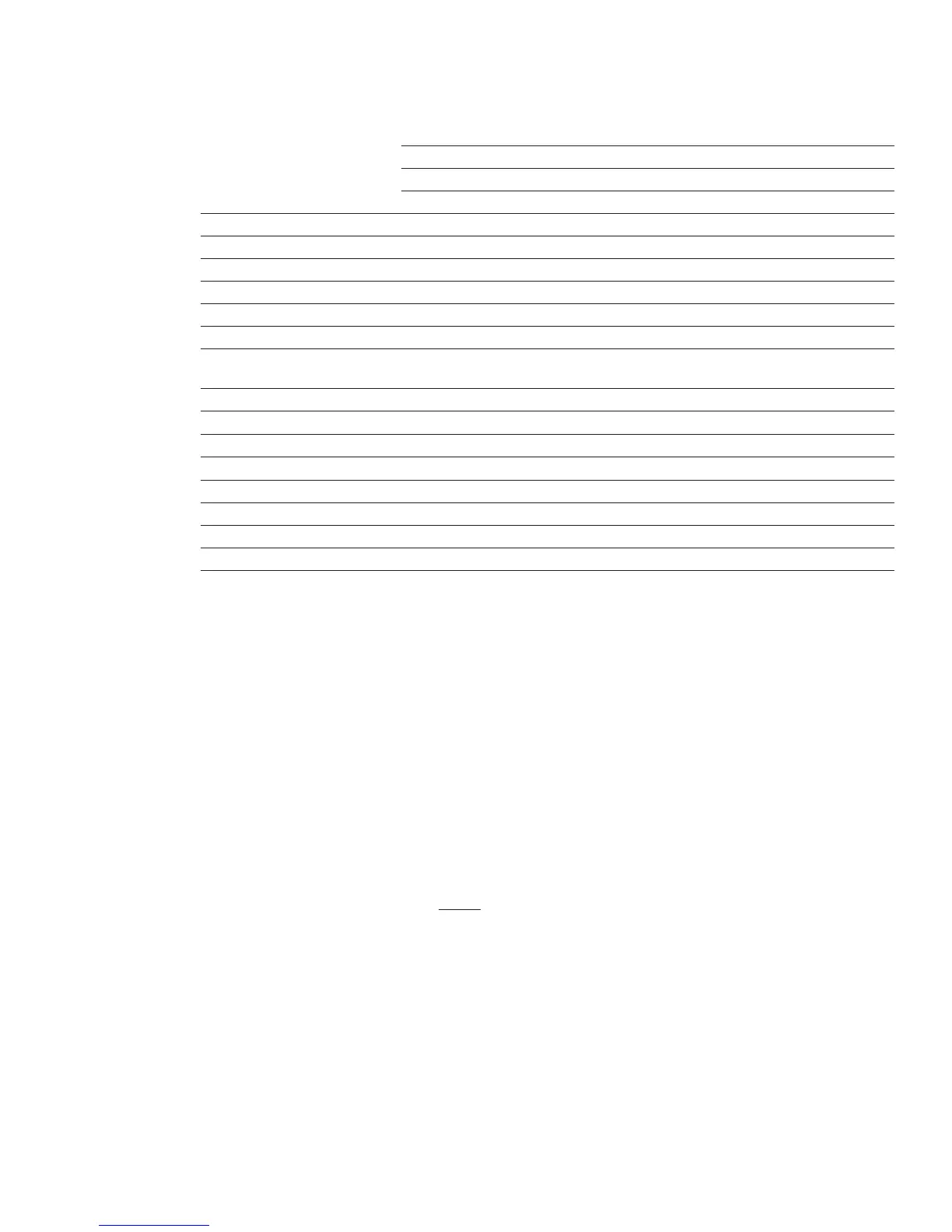10
Technical white paper | HP Z640 Workstation
Table 3: HP Z640 I/O slot recommended load order
Load
priority Card description
Load order (depending on slot availability)
Slot 1* Slot 2 Slot 3 Slot 4 Slot 5 Slot 6
CPU PCIe3 x16 PCIe3 x8 PCIe3 x16
Chipset PCIe2 x1 PCIe2 x4 PCI
1 Riser Card Only
2 1st Graphics or GPU Only
3 2nd Graphics or GPU Only
4 3rd Graphics Only
5 4th Graphics Only
6 NIC – 10G 4th 3rd 2nd 1st
7 Z Turbo Drive/PCIe
storage
4th 3rd 1st 2nd
8 SAS Card 3rd x 1st 2nd
9 HP Thunderbolt™ 2 Only
10 NIC < 10G 4th 3rd 2nd 1st
11 Audio 4th 3rd 2nd 1st
12 1394b 1st x 2nd x x
13 eSATA (Cable)** 2nd 3rd 4th 1st
14 Serial port(Cable)** 2nd 3rd 4th 1st
15 PCI Card Only
* Slot 1 is not available when Riser Card is plugged in.
** No electrical connection to PCI and PCIe slots, use any free mechanical slot location.
x Card is not supported in the slot.
Additional tips
• For applications doing direct bus Peer-to-Peer transfers between cards, load the corresponding cards in slots located
behind the CPU. For instance, load cards in slots 2, 4 and 5.
• For very high bandwidth applications in dual CPU systems, select CPU models with the highest QPI frequency (9.6 GT/s).
• Make sure all I/O cards are loaded in slots that have a PCI-Express Lane Width at least as wide as the card (see Table 3).
• For predictable latencies, try disabling NUMA (Non-Uniform Memory Access) mode (BIOS setup menu -> Advanced ->
Bus Options -> NUMA = Disabled).
• For cards that are latency sensitive, load these cards in CPU slots.
• Ensure Idle Power Savings BIOS setting is set to Normal (BIOS setup menu -> Power -> OS Power Management -> Idle
Power Savings = Normal).
• Use the latest BIOS version available on hp.com.
• Check for updates in the latest performance optimization white papers (link below).
• If a conguration has both a double-wide graphics card and a Thunderbolt™ 2
3
card, move the double-wide graphics
card from slot 2 to slot 5.
